Continuing on the theme from Groov date time gadget, what features would you like to see in groov View? What do you need that we’re not providing?
This is just a fraction of the needed features:
- No alpha sort when adding or searching tags. Really big deal. If you have thousands of variables, and every single time you go to add or change a tag, you have to use that scroll bar to find the tag is mind numbing.
- When changing tags or text, no double click to make the change. Move mouse to object box to change text, then click on text. Instead of F2 then start typing.
- No find and replace. This is huge. If I spend a day(s) perfecting a screen, I’ll have to spend another day just reconnecting all the tags if I want to copy a screen. In Pac Display this takes seconds.
- Copy screen, currently it drops all the tags…what is the point?
- Either provide a simple means of building your own gadgets, or provide a simple set of objects that can be assembled into one just like Pac Display.
- Reduce the moves and clicks and windows required to do any tasks, currently it is very tedious.
Rotation indication gadget, think wind direction indicator
1 - the ability to trigger camera images to start and stop a recording and save to a location
2 - Once Modbus tags/connetions are created in GROOV, have the ability to move those into PAC PROJECT the same way we do with PAC READ and WRITE nodes in Node Red
that’s off the top of my head for now
- No alpha sort when adding or searching tags. Really big deal. If you have thousands of variables, and every single time you go to add or change a tag, you have to use that scroll bar to find the tag is mind numbing.
Agreed. The primary reason we don’t have it at present is OPC-UA: when we were adding OPC-UA support, searching the tags on an OPC-UA server wasn’t an option, so we were stuck with the tree model. I haven’t revisited it recently.
- When changing tags or text, no double click to make the change. Move mouse to object box to change text, then click on text. Instead of F2 then start typing.
Also agreed: faster ways to get at that stuff would be nice.
- No find and replace. This is huge. If I spend a day(s) perfecting a screen, I’ll have to spend another day just reconnecting all the tags if I want to copy a screen. In Pac Display this takes seconds.
This is harder than it sounds. We don’t keep track of what device a given tag is on: as far as the gadgets are concerned a tag is just an integer that the server will look up somewhere when it’s time to scan for data. Something that seems straightforward like just finding and replacing the device on a page gets hairy really fast.
- Copy screen, currently it drops all the tags…what is the point?
Not sure what you mean on this one?
- Either provide a simple means of building your own gadgets, or provide a simple set of objects that can be assembled into one just like Pac Display.
Definitely on the future feature list already.
Rotation indication gadget, think wind direction indicator
Our sales team has been asking for the same thing. ![]()
1 - the ability to trigger camera images to start and stop a recording and save to a location
I’m wary of doing things that can eat up a bunch of disk space, especially on the AT1/AR1/PR1. We’d need to figure out some kind of remote storage or USB solution for that.
2 - Once Modbus tags/connetions are created in GROOV, have the ability to move those into PAC PROJECT the same way we do with PAC READ and WRITE nodes in Node Red
Do you mean a REST API access to the Modbus tags in groov View?
Number 4 Clarification, Unless this has been fixed, if I copy a screen in Groov, the copied screen has lost all of it’s tags, right?
If you’re talking about duplicating a page via the right-click menu, that doesn’t lose any tags:
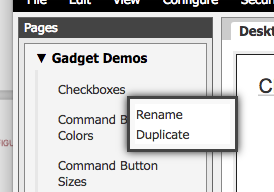
If you’re talking about exporting a page via the file menu and re-importing it, yes, that loses tags:
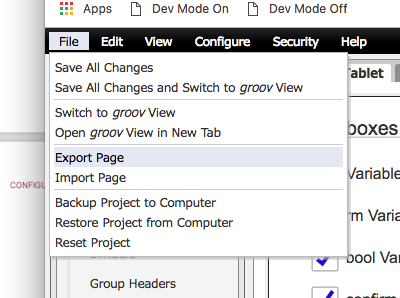
In the latter case, it loses tags for the same reason that find/replace tags isn’t there: the data model behind groov View just wasn’t designed with that use case in mind. Gadgets don’t reference tags as “Tag ‘Wind Speed’ on Device ‘Turbine 3’”, it’s just “Tag 12345”: a numeric integer that gets assigned automatically when a tag is imported into groov View, and doesn’t have any information behind it to link it up to a device again.
Both find/replace and preserving tags on page import require changing that data model, which is why they haven’t been done yet.
Digging through the forums and finding other stuff:
Bit operations and data historian:
HTML5 PAC Display in general:
Better access to trend data / event logs:
- Gadget toolkit so we can make our own gadgets.
- Attach a tag to a gadgets visibility (ie. make a gadget visible/not based on another tag)
- Text property changes (color/bold/etc.) based on a tag state
- Text change (something like on/off or custom text) based on a tag state
- Text change on buttons based on tag state
- Use gadgets as hyperlinks (click on a gadget to go top another page)
- Smaller grid for aligning gadgets
- Left/right/center align of text inside a text box or L:12
- Of course a Linux port of groov server! It is running on the Epic. Why not!?
The field width choices (Textbox, L:12) seem a little arbitrary and wonky and rarely works like I actually want. It seems to go from way to small to way to large in one with no in-between. I always have to make some compromise that is never quite right.
I’m sure I’ll think of more
Did some digging, and OPC-UA’s still a blocker here. There’s no reliable way to search for a node/tag by name: they force you to browse through the node tree. The original groov 2.0 tried to mitigate that by fully enumerating the OPC-UA server at startup, but we quickly ran into customers with 10,000 node trees that took 20 minutes to enumerate. ![]()
Nice to know that they have been listening to all my whining
- It would be nice to be able to “disable” a controller and any pages that are associated with it.
This would allow you to build pages and have them ready but not scanning until the controller is ready for release. - I also second the motion of a gadget tool kit, I have been asking for that since before the first release. At the time we were told “more is coming, be patient” Well exciting new projects seem to always pull resources away from released projects (Emu, groov, Epic, and others). So perhaps we can all help develop new gadgets!
- Expand Event notifications to allow tags to be set in addition to emails. For example on an Alarm condition be able to turn on a DO to activate a local alarm, Similar to what is available in PAC Display.
- Would love a Print function. I developed an application for a customer to basically fill out an agreement but there was not a native way to print the screen and have a receipt for the customer. I know there are work around’s but they are clunky.
- Barrett may have addressed this but I would like to be able to “replace” a controller like I can in PAC Display without having to rebuild all my tags.
- A Table gadget to display table data is often needed.
- Oh yea … did anyone mention a DateTime gadget with options for different formats

One of my clients also had this requirement, and I had to add NVR to achieve it.
Groov server for win should have no hard disk space problem, can it be achieved? This is really necessary.
There is another problem. Can PAC Chinese string display errors in Groov be solved?
No - Once a Modbus tag is created in GROOV it would be great to just use the node WRITE to PAC and be able to select that tag and write the live value into PAC CONTROL. I have connected the AR1 to a DELTA PLC via modbus and would love to get those tags into my PAC strategy. Hope I’m making sense.
Just give us the option to select a storage device ![]() albeit USB or network mapped
albeit USB or network mapped
I second this. Occasionally we do maintenance on devices that are connected through modbus. It would be nice to be able to disable that device so it doesn’t bog down the scan rate trying to look for a device that is not available.
Make this editable:
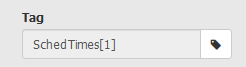
So we don’t have to use the picker all the time.
Do you mean the table index, or type to search for the whole tag? In the latter case: OPC-UA blocks me from enabling searching support in general. :-/
The API (at least the one we’re using, I don’t know if the protocol supports it, because the protocol is a bonkers 1,200+ page mess) only allows us to browse down through the tag tree by enumerating children of particular nodes, leading to the picker we have now. We did have support at one time for just slurping up the entire node tree (in fact, that was all we supported, no live browsing), but we quickly ran into customers with 10,000 node trees that took 20 or so minutes to enumerate on the AT1.
(Edit: Oh, I already said that above. I thought I did, but didn’t find it at first. I don’t know why I’m answering forum posts this late at night, I should be going to bed.)
- It would be nice to be able to “disable” a controller and any pages that are associated with it. This would allow you to build pages and have them ready but not scanning until the controller is ready for release.
I wanted to get that in for 4.1, just ran out of time. Hopefully 4.2.
- I also second the motion of a gadget tool kit, I have been asking for that since before the first release. At the time we were told “more is coming, be patient” Well exciting new projects seem to always pull resources away from released projects (Emu, groov, Epic, and others). So perhaps we can all help develop new gadgets!
I’ve been looking in that direction, trying to balance between ease of use and power/flexibility, as well as making sure we won’t break it between releases.
- Expand Event notifications to allow tags to be set in addition to emails. For example on an Alarm condition be able to turn on a DO to activate a local alarm, Similar to what is available in PAC Display.
I was thinking of expanding that into just general Actions that you can take, and either have Events trigger them or attach them to buttons or whatnot.
- Would love a Print function. I developed an application for a customer to basically fill out an agreement but there was not a native way to print the screen and have a receipt for the customer. I know there are work around’s but they are clunky.
That one’s come up relatively recently: Print feature or single point printing option
Printing does work at the moment, but it’s sensitive to how wide your browser window is: the size we draw the gadgets at is tied to the width of the browser viewport. I need to find a good way to switch to a fixed width to print.

