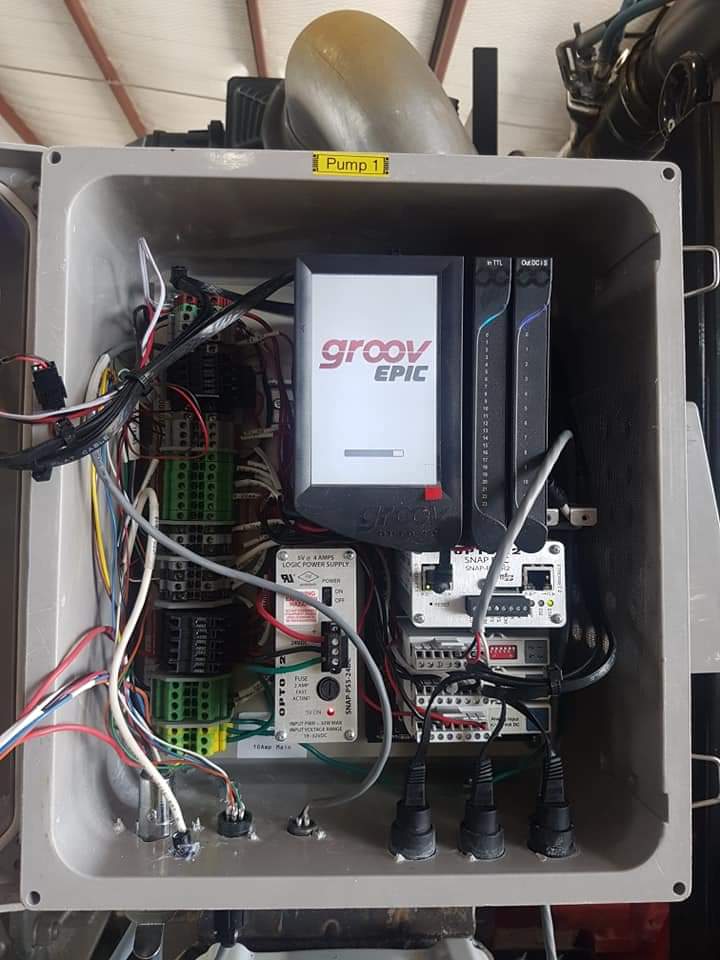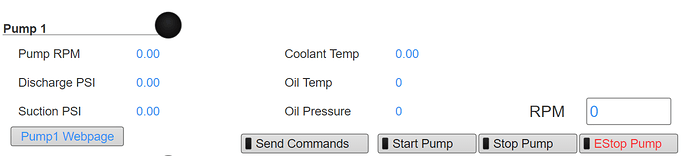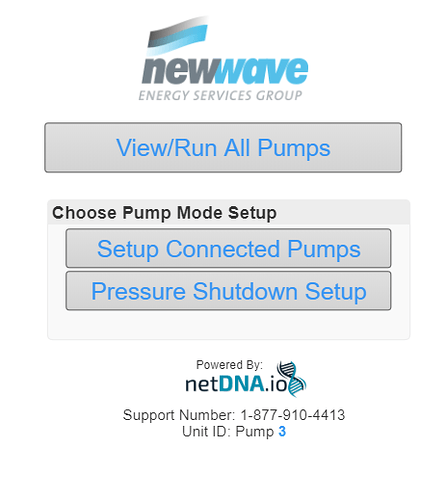Thanks @Jonathan_Fischer - 4.1 was a great update. To be clear on printing we need it to be from within the groov app. Either a gadget button attribute or perhaps a feature under the settings gear icon.
It is from mobile devices that this type of field data collection printing happens.
Thanks Jonathan for linking me into this thread. As One of the people asking for the printing feature. It needs to be a gadget with configurable printing option that is similar to other basic apps/programs that is based on paper size not the browser size and native display setting.
The Gadget Toolbox could be one of the best features included in the GROOV . To have end users design gadgets would open up a potential library of gadgets that can be utilized and customized to form fit to user needs. This would phase out the need to use PAC Display and the need to design the user interface in the 2 programs.
I would like to be able to edit the tag name and index directly. This is the tag box in the top right of the screen when you have a gadget selected. It would be a lot faster than using the picker when you know what you want to put in there.
It would be fantastic to have a gadget that can handle an entire table at once.
Even just a standard list-style value display would be very helpful – especially if entries could be listed out either vertically or horizontally.
Drop down box would be useful too.
Make LED gadget blink natively in groov via settings… How do one actually do this?
This too… made me edit index of 30x10 table at one time.
Directly download updates. I mean it checks for them. Why can’t we (when notified) click “download and install”?
Read/Write Modbus Tags for Status of Groov AR1 that can be read by a PAC controller easily.
Examples can include:
Running?
Email failures
How much data used by Ethernet 1/2 ports.
Reset Comms Command
Reboot Command
Wake up Command
Temperature
Have a check box that should read “Always ON”. Make sure the device is on. Or have an auto reboot at a selected interval. Daily, weekly… etc.
Also highest on my wish list, text color base on value of tag.
The ability to control “Group Header” color independent of the background color.
-
Turn “Page List” On/Off for specific accounts/groups.
-
Same with the “Event Status”.
-
Can we get an “auto-hide” of the status bar? It re-appears on scroll-down or something like it. I want to capture as much screen real estate as possible.
Speaking of time gadget… Can we get a simple gadget that displays the current Time and/or Date? I am currently pulling this from my controller, but why, the Groov should be more than capable of figuring this out by itself and can in fact have a real time clock instead of one delayed by the scan rate.
@nickvnlr
Ah, this one has been there for a while.
Just create a new device. A ‘System’ device. It has the date and time and so on built in.
I have been using it in the top corner of all my groov screens for over a year now.
Love it.
I’m not seeing where.
It’s in the System device, not the Data Simulator:
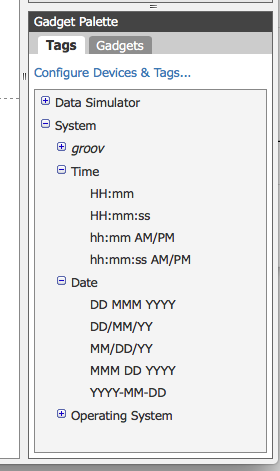
There’s still a bit of a delay: the tags report the time on the server, not on your local computer. It updates when other tags on the page update, once a second.
That’s what I meant. Once/second is fine. It’s faster than my current controller scan interval of 4 sec.
Client scripting … let us have at the javascript, not sure what I would do with it, but I’ll think of something.
I have a use for scripting.
I have been building pump control systems for a client and we are adding a lot of systems that work together. I use node-red and mqtt to exchange data.
Right now i have a few screens with the list of the pumps, telemetry readings, and commands. The client can choose any combination of pumps, and i have tables setup where they choose what combos of equipment they are using. I have built over 20 systems that work together with each system having an epic controller. These pages get long and it’s not easy in real life to only use pumps that are sequential, especially when a pump needs maintenance.
With scripting I could conceivably template out the and only show the relevant pumps selected.
Right now I have installed an alternate webserver, use sqlite, and am building a PHP app with JavaScript front end to do this. I am then doing a link in groov to this page.
I have attached some images so you can see the scope. Excuse the messy panel, I have cleaned it up since.
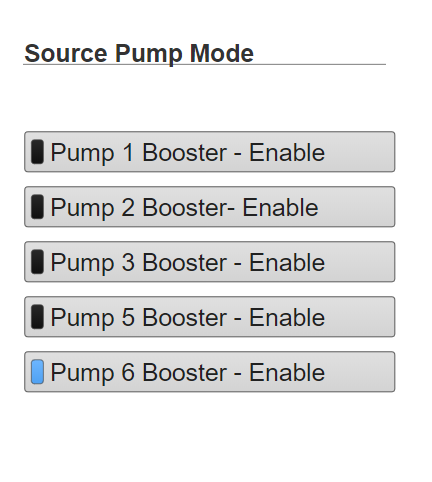
We need an account that does not depend on cookies for a kiosk setup. Cookies don’t survive Windows “Kiosk Mode” since it runs as an InPrivate session.
I just want a single user that doesn’t require a login. Obviously, the account would have no access to the Admin side (no visible link even), no logs, no password, no build access. All it would have access to would be the pages I decide they can see.