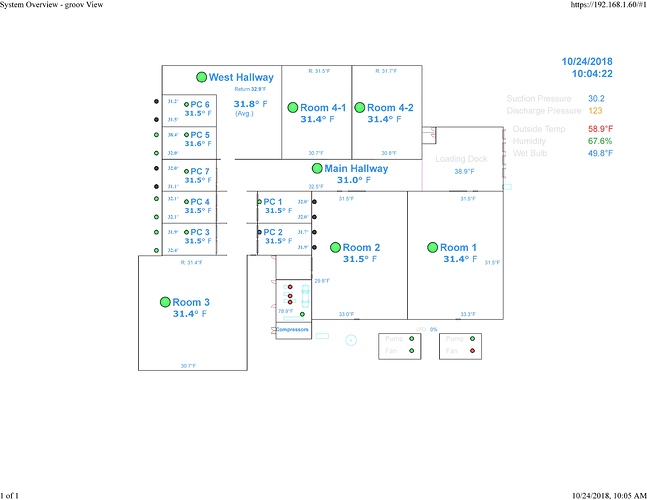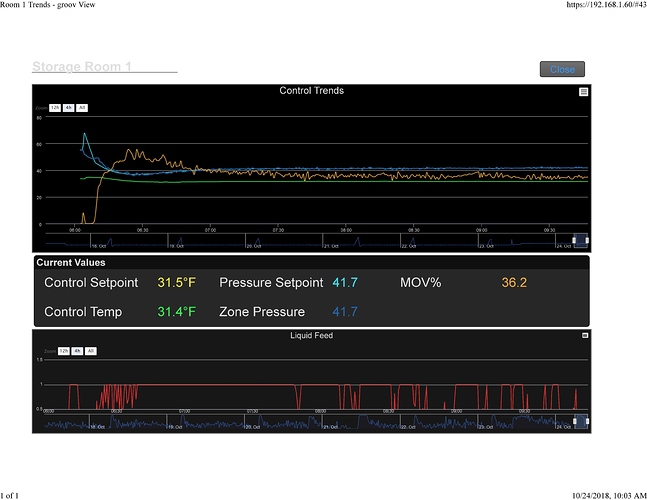As per Ben at Opto, I’m putting this request out on the forums. I’m looking for a Single button setup for printing (PDF or Paper) the pages / windows for GROOV / Runtime display. All of our systems are mounting into mobile equipment and at the end of the job there is a requirement to print a proof of completion chart and bill. I have screens setup to display all the data but when it comes to printing this out it becomes unreadable. The units’ operators right now have to grab the data from a saved .CSV file and manually build the chart and bill. This has become unmanageable at the moment due to the computer skill level of the operators and the type of jobs that we are now doing. Past suggestions of using a grab tool like SNIPPING-TOOL or other software to grab the page/ window adds more complications to the process for the operators that we do not want to have.
What I’m looking for is if anyone has had similar needs and if they found a way print it.
Cameron
Magnum Cementing
1 Like
Hmm. The way groov View’s designed now, printing isn’t really viable at all. Everything on the page is built up on the fly from JavaScript, so there’s not much that’s concrete and ready to send to a printer.
Can you post any more details? Like an example screenshot of the page and the output you’re trying to get over to a printer?
Jonathan, its just a simple page with a trend and a bunch of headers for the job info (I tried to paste a pic but the forum kept giving me an error). Very simple but i need to be able to print this as a whole page or a scaled page. Groov is somewhat better than PAC Display Runtime but it all depends on what browser you are using and how it is scaled with the printer.
Yes! at my business it would be great to just to have a print screen button that will print what groov view is displaying. i know there is “print screen” button on the keyboard but it would be so nice to have a button to do that for you instead of print screen then open paint then paste then finally print the paint picture.
please make a button that will do a print screen option.
Perry Sterner
Why not just ‘print’ in the browser? When I hit the print button in Firefox these are the results I get:
well i feel dumb the scale setting for the page was off 
Hey Nick I already thought of that and went through it with Julio. The print function from the browser will scale to the current browser window and your monitor size. When i try to scale i get the window cutoff when i switch to laptops or computer with a multi-display. I can config My GROOV to print perfect with my setup but when i transfer it to other computers its cropped in someway.