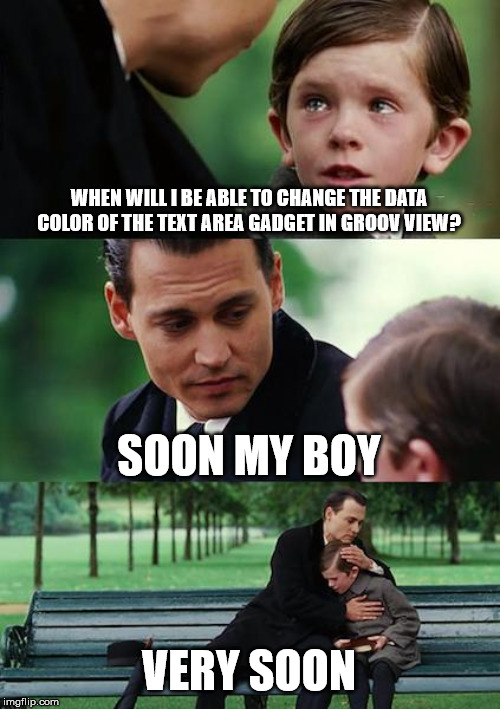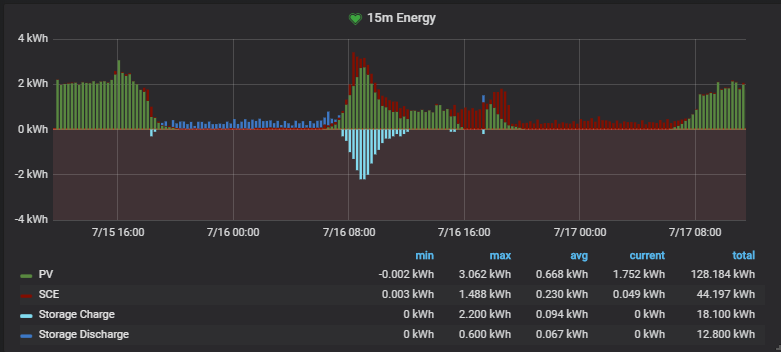In my case I would NOT want it based on the browser. Since people in different states are reviewing the data from a controller in a different time zone. I was asking to be able to set the UTC offset when the controller is configured in groov view, and have the trend display accordingly.
Don’t know if this has been mentioned but how about a template or master page? Something you can put widgets on that would be displayed on all pages.
How can I forget: Font color base on Value (<,=,>)
If we could get an event viewer type log so that when the customer calls and is yelling about how the system "went haywire" (to put it nicely) I can get them to email me their interaction log and see if it was user error or if we actually have a problem in the field. This month alone Ive had to travel three times because of meaty thumbs and shaky hands. Its nice for billing but not so nice when you have to tell the customer to be more intentional about how they interact with the HMI.
This would clean up my OptoScript blocks tremendously.
And how about the text itself changes when the value changes? Think ON/OFF or direction, indicator lights only go so far.
To add to this list:
- Simple shape creator, with stroke, fill, color, rotation.
- The option to hide the top caption bar.
- Choosing which state the “Confirm Writes” appears with the option of choosing the text that pops up on that confirmation. Usually I only want the customer to verify that they are about to do something that is potentially dangerous, but having that confirm write pop up when they disengage only serves as a hazard.
- In the Image Library, change the order so that the newest image uploaded is at the top instead of the bottom. Potentially allow for a “per page” view so that you can manage the images based on page rather than searching through the whole library to find every item.
- Ability to change the stroke and color of the Divider Gadget
- In text box gadgets center the value instead of anchoring it to the left.
- A gadget to incrementally change numeric values would be a big bonus, similar to what they have in Qlarity. Having to select the Text Box Gadget, then select the text box in the popup window, then enter the value has been a point of complaint for some of our clients. The ability to make those small adjustments with an up and down arrow would be great.
- Making gadgets invisible on View but still functional could serve a good purpose for our systems.
- Pop up windows would be great, similar to Confirm Writes, right now I have to build separate pages for little pieces of information that don’t need an entire page and dont belong on the parent page. On that note, have the ability to launch pages based on events or variables would also be very handy.
- Audible alarms would be really handy as well.
That information is in the system log already, just search for the word “Audit”. You can see any values written out to devices from within groov.
That is awesome thank you. Very handy!
It would be nice to have the ability to do bar graphs as well as line graphs. I envision something similar to graphs in Excel were you have the ability to have more then one axis, one on the left and one on the right. Having the ability to combine a bar and line graph giving you the ability to have a goal line across the graph and giving you the ability to change the bar color depending if it is above or below the line.
What would you be graphing in the bar portions? The graphs as they are now are for showing trends over time, which is why they’re limited to line graphs.
Currently we are developing a method of showing live stats within a process. We are showing total good pieces made each hour over 12 hours. The target or goal line would also change depending on what part number we were running during that hour as well. If we fall below the goal line that hour would be red. If we hit the goal or go above the bar that hour would be a different color.
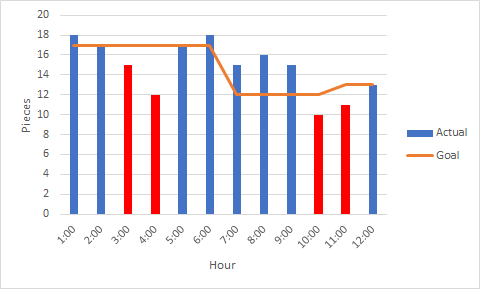
True, some type of graph (not trending) is important to compare with other desired value side by side.
A single numeric display is not enough.
Say you want to know how much each machine have made for a given time…
But thinking a lot how to do this have led me to this:
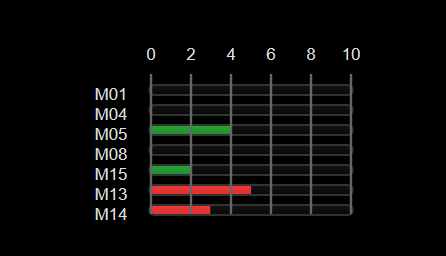
Level Gadget plus Un-editable divider.
Sorry for trying hard. 
I needed something like this to display 15 minute energy readings: Interactive trend for 15 minute energy readings
My groov solution didn’t work well visually, so we moved on to another option:
It would be nice to have things like this built in to groov. Or to be able to display 3rd party charts in groov using an iFrame gadget (another long time request).
A user account that doesn’t require a login.
This is super frustrating. There are devices that I want to be able to display specific screens that don’t need any security or login. I want the pc to boot up and directly open groov view on a web browser, but the requirement of a login negates the whole purpose of a ‘kiosk’ setting when the browser will not save cookies while in kiosk mode. This is ridiculous and there is no practical reason to not have a user account without a login. I am abandoning groov for any kiosk purpose because it is essentially useless.
In Line to Kiosk - Be able to not require TLS (HTTPS)… I used a smart TV browser to access groov View. But the Warning Page button is not recognize by the browser - so is stuck at Certificate Warning Page.
To be blunt: the correct solution here is to install a TLS certificate that’s signed by a trusted root authority. It’s not something we can provide, unfortunately.
Incidentally, we’ve talked about supporting LetsEncrypt. The problem is, it generally requires your server to be addressable on the public internet, which isn’t the case for a lot of groov installations, and not really something we want to promote anyway.
The ability to trigger a pop-up window and pages! Everything else I have done so far seems to have a work-around, but this is a must!
Need to be able to pop up sub-windows or sub-pages
I agree that this is frustrating. I got around it recently using an auto-login Chrome extension. Not the most elegant solution but it worked.
This is my whish list. Some items where already covered before in this post:
- dynamic pointers to access arrays
- Tables
- combo / dropdown boxes
- date/time picker
- Range, image and gauge indicators should have a way to link the range values to tags.
- Dynamic enabling and visibility properties for gauges
- Numeric Spin controls (increment numeric values in steps)
Graphics Visibility or button access as per login access.