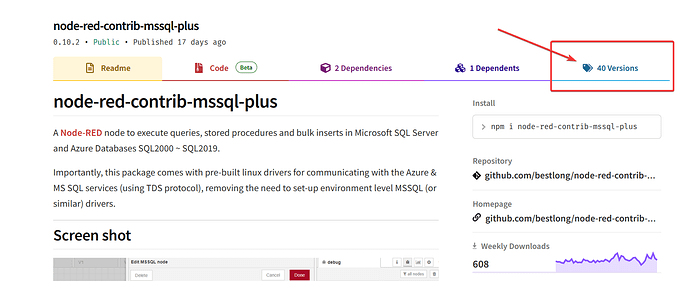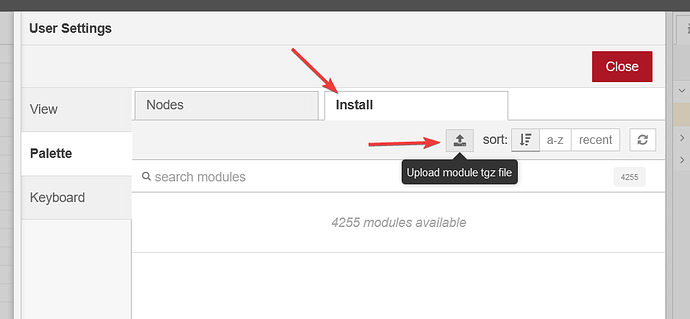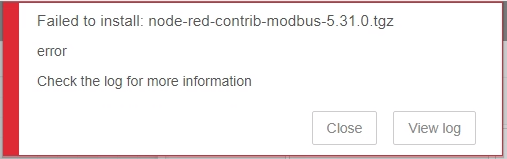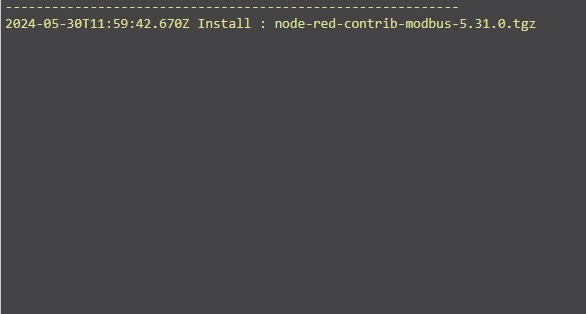I updated to the latest version of node-red-contrib-modbus on my groov RIO and it seems to have broken the flex-write node?
Is there a way to install the older version of node-red-contrib-modbus again?
It was working fine with v5.13.1 of the modbus node, but I get the following error since installing v5.14.0.
Error: Modbus exception 4: Slave device failure (device reports internal error) at ModbusRTU._onReceive (/home/dev/.node-red/node_modules/modbus-serial/index.js:348:21) at TcpPort.emit (events.js:198:13) at Socket.<anonymous> (/home/dev/.node-red/node_modules/modbus-serial/ports/tcpport.js:77:20) at Socket.emit (events.js:198:13) at addChunk (_stream_readable.js:288:12) at readableAddChunk (_stream_readable.js:269:11) at Socket.Readable.push (_stream_readable.js:224:10) at TCP.onStreamRead [as onread] (internal/stream_base_commons.js:94:17)