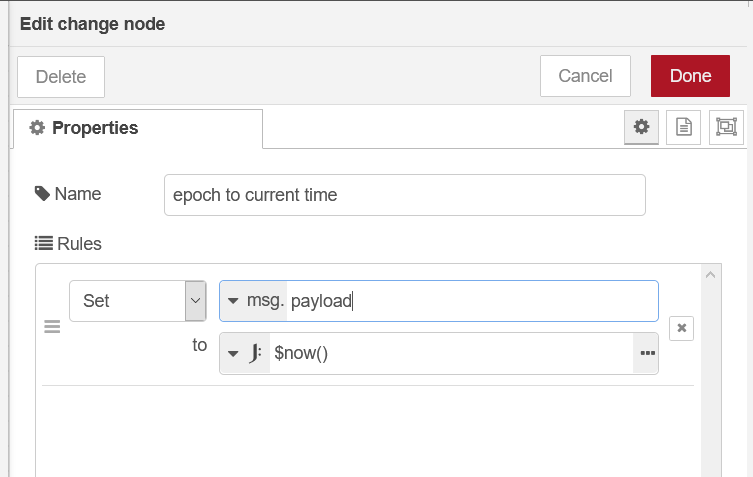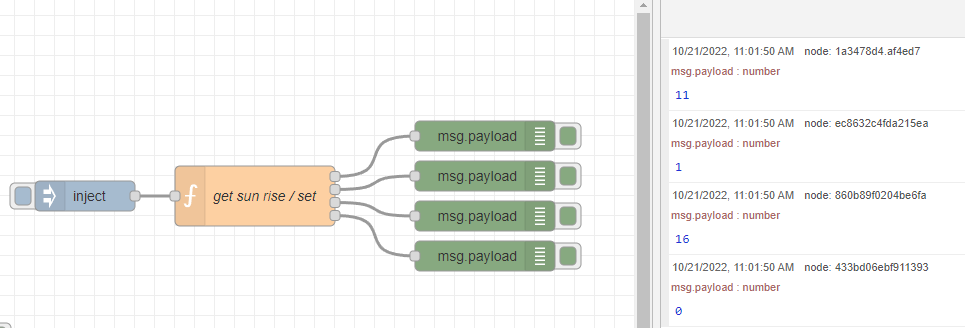There are many options for date formatting in JavaScript, among which are
toString() which results in “Tue Jul 18 2017 13:28:48 GMT-0700 (PDT)”,
toUTCString() that gives “Tue, 18 Jul 2017 20:28:48 GMT”,
and finally toISOString() for “2017-07-18T20:28:48.297Z”, as well as methods that return each piece with getFullYear()_, getHours(), getMilliseconds(), etc. (see full list).
None of these, however, provide 12 hour time or AM / PM status, which is usually easier to actually read. In order to get very specifically formatted date information I use a function node in Node-RED to work date strings with JavaScript before displaying them in groov.
Here is one example to get the date format “01:28PM Tue 17-07-18”
var d = new Date();
var tstring = ('0'+((d.getHours()+11)%12 + 1)).slice(-2)+':';
tstring += ('0'+d.getMinutes()).slice(-2) + ((d.getHours() >= 12)? 'PM ':'AM ');
// tstring = 01:28PM
tstring += d.toString().substring(0,4) + d.toISOString().substring(2,10);
// tstring = 01:28PM Tue 17-07-18
Appending the character ‘0’ to the front and using slice(-2) ensures that the number has a leading zero but at most two digits, since getHours(), getMinutes() and other such methods return exact integers, thus when called at 4:01 in the morning they return 4 and 1 respectively but that is processed to output "04:01AM ".
If you wish to put a leading zero on many fields it may clean up your code to define a simple function:
function twoDig(val) {return (('0'+val).slice(-2));}
So to get the time formatted as “4:01AM”, with a leading zero on minutes but not hours, simply use:
((d.getHours()+11)%12 + 1)+':'+twoDig(d.getMinutes()) + ((d.getHours() >= 12)? 'PM ':'AM ');
The key line to get from 24-hour time to 12-hour time is (d.getHours()+11)%12 + 1, and ((d.getHours() >= 12)? 'PM ':'AM ') appends 'PM ’ if the hour is 12 - 23 and 'AM ’ if the hour is 0 (midnight) - 11.
Note that 'PM ’ is not fixed, and simply 'p ’ for “01:28p Tue 17-07-18” works great here.
The final part, appending the day and date, just grabs the first four characters from the toString() formatting, which contains only the three character day and a space, and the last eight characters of the first ten from toISOString() (does not include “20” for “2017”). To get the full “2017-07-18” date simply change the function to d.toISOString().substring(0,10);
It is also possible to build a custom day of the week and date without the to-string functions at all, just using getFullYear() getMonth(), getDate() and getDay():
var weekday = ["Sunday ","Monday ","Tuesday ","Wednesday ","Thursday ","Friday ","Saturday "];
var dstring = weekday[d.getDay()] + twoDig(d.getMonth())+'/'+twoDig(d.getDate())+'/'+d.getFullYear();
// dstring = Tuesday 06/18/2017
Simply build an array of days of the week, with free choice of spelling, capitalization, and language, then use getDay() which returns a number 0-6 to reference it. This would also work to get the text for which month it is from an array of 12 string.
Numerical month, date, and year after that are trivial, and day/month may benifit from leading zeros to keep string length consistent.
And there it is! Go ahead and arrange these basic methods and tricks to get all kinds of interesting, unique date formats from Node-RED.