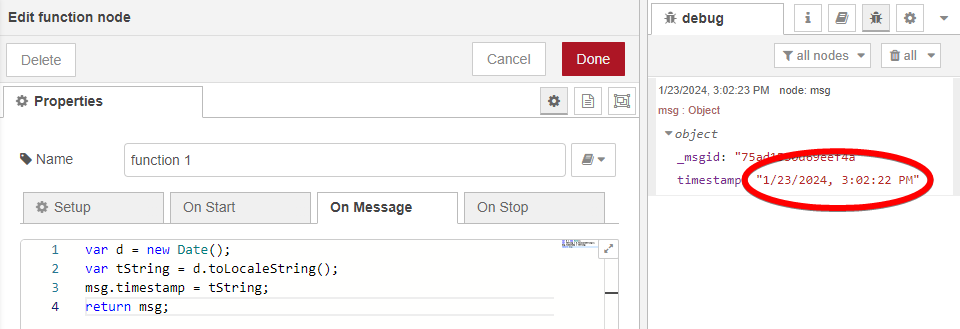There are two ways to do this, if you are using an inject node you could set it to inject msg.timestamp = timestamp and have that be a part of the CSV.
Without an inject node you can get the current timestamp at any point with a change node like this:
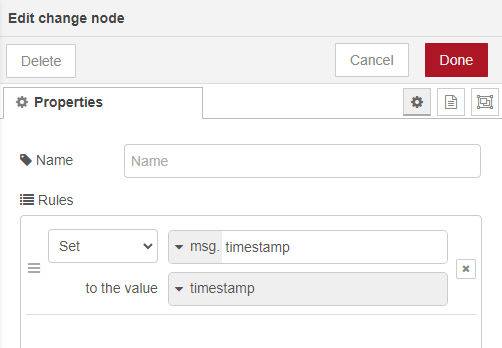
If you need a more specific time format, your best bet is to use a function node, here’s an example:
I have an older forum post you can check out for other ways you can format date and/or time with the JavaScript date functions, it might be useful for you: