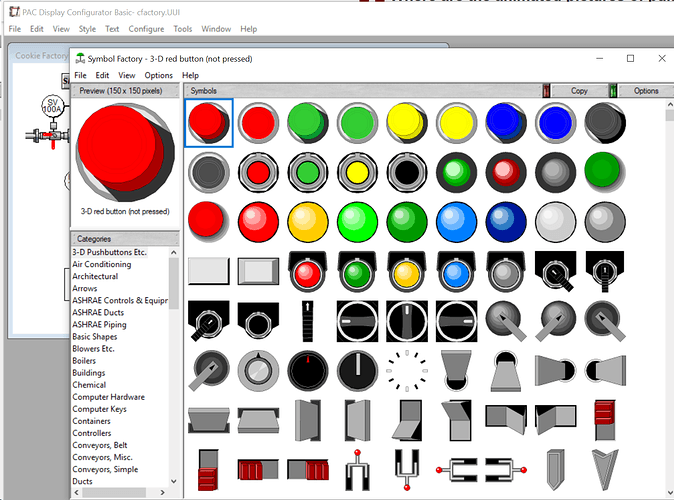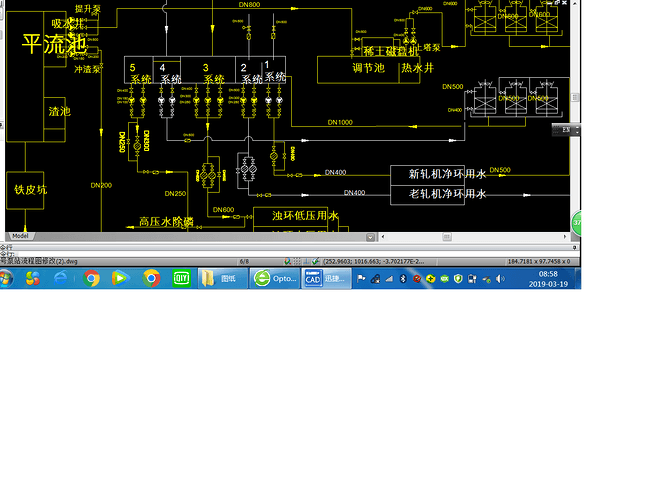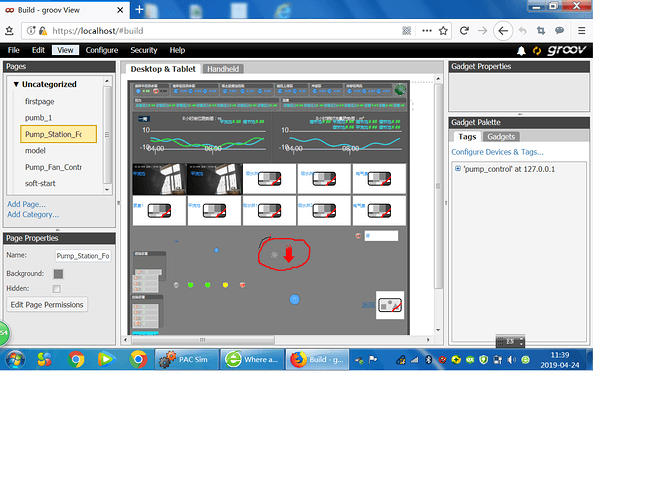Where are the animated pictures of pumps?
I hope to use it in Groov. Thank you!
Groov doesn’t have anything animated that I am aware of.
Images can be animated. In the past they could only be 1 second gifs, but you can now run longer (ver 4.1a).
I think our graphics guy is putting together some animated pumps as an example, we will report back here when we have something to share.
Check out the pages at https://demo.groov.com (trial/opto22) to see some animations.
Yes to what Ben said. First of all, let me ask if the attached graphic is the type of thing you had in mind.

You can display the static image in an image indicator gadget for the off state, and then for on, display the moving graphic.
If this is what you are looking for, let me know the specific animated graphic you have in mind. I’ll post it here, and soon I’ll create a dedicate resource page for these.
jg
Would this happen to also work the same in PAC Display, @Beno? 
PAC Display can do basic animation of objects out of the box, so its a little similar.
In short yes. You can have images animated in PAC Display.
Here are four graphics that make a nice animation in groov. Use the two impeller graphics for one image indicator. The moving blades for ON and the still ones for OFF. Create a second image indicator and use the pump outline with white insides for ON and the dark filled one for OFF. Bring the impeller to front and center within the pump shape. Resize as needed so both image indicators are the same size. Then turning on and off will change the background color and motion.
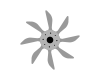
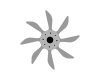


Very good. That’s what I want.
I just want to have an animation of a pump running. Use it to show the state of the pump.
Thank you
I remember being able to configure and download all kinds of small pictures on OPTO22 and using them in Groov server. Where is this place?
I think you are looking for the Symbol Factory in PAC Display.
From PAC Display, click on Edit-> Paste From File -> Symbol Factory.
No, it’s in PAC Display. The original download site was groov.com. The downloaded images are used in Groov, and I’ve downloaded them before. But I can’t find it now.
Is this what you are looking for?
https://www.opto22.com/support/resources-tools/demos/svg-image-library
Thank you very much. That’s it.
There is another question that needs to be consulted. My client wants to put the process flow chart in Groov ser for win. I did it in PAC Display, but how do I look good in Groov? Do you put a picture directly in the background?
My client wants to put the process flow chart in Groov ser for win. I did it in PAC Display, but how do I look good in Groov? Do you put a picture directly in the background?
Yes. Put the image in the background.
Add gadgets as needed on top.
That is the way that I have done this successfully with groov.
Our graphics guy has been putting more animated graphics together;
https://www.opto22.com/support/resources-tools/demos/animated-gif-graphics
Thanks @JohnGarrett
Thank you very much. This is too timely.


Excuse me, I want to make two flashing arrow signs (one down and one up). Why can’t I make a smaller display in Groov? What’s the problem?
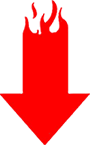
![]()
Make the graphic smaller to start with. groov can only make images so small.
The LED gadget can go smaller.