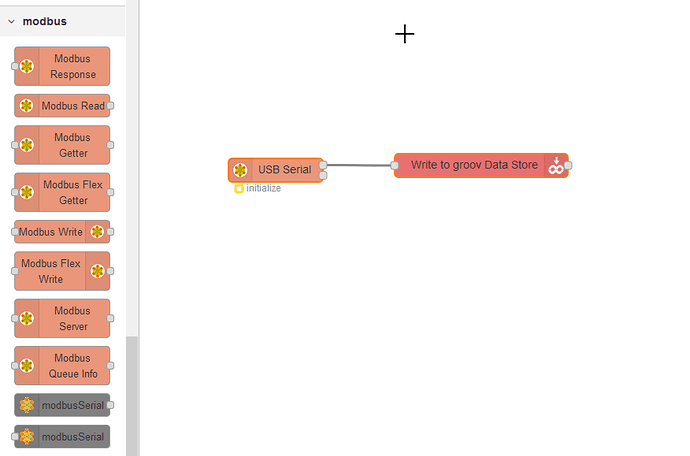Super super super excited to let everyone know that groov Admin update v46, now supports genuine FTDI USB to Serial adapters. (Log into your Manage.groov.com account to get the update).
This means that your groov Box AR1 can now support 3 serial devices, or more with USB hubs.
RS232, RS422 and RS485 (2 wire or 4 wire) are all supported as per the adapter you buy.
(Please note, we are only supporting single port adapters at this time!).
You can get all the details starting in page 55 of the groov Box Users Guide. [PDF].
In short, you update to groov Admin 46. Make sure you are running Node-RED build 3. (This is NOT optional), plug in your adapter and it will show up in Node-RED.
Here are some screen shots to give you a feel for how it looks;
Drag over the Serialport Node.
(Check out my other post on how to add nodes if its not there).
Double click it, and then click on the little pen icon to add a new port.
When that new box opens, click on the find tool to have the system find the adapters you just plugged in.
In this case, I have two adapters plugged into the groov Box, both directly into the front USB ports on the AR1.
As a result, they show up as ttySer0 for the top port and ttySer1 for the port directly below. (ttySer2 is the USB port on the top of the AR1).
In my case, one of the adapters is an RS422 adapter and the other a 232.
From there, just click the port you want and set up the serial protocol details as it matches the device you are communicating with.
Now your data will start to flow into Node-RED and its up to only your task at hand or your imagination where you want to take this.
You may need to tweak how the data is split, since there are sooooo many different serial devices and formats, just test each of the options with a debug node and check the protocol manual for the device you are working with for hints on how it sends its data.
Once things are working…
You could move the data into a groov Data Store and display it, trend it, or send notifications.
You could move the data into a data base, on site or in the cloud.
You could tweak the information, combine it with some other data and send it back to the serial device.
That’s the beauty of Node-RED, lots of options.

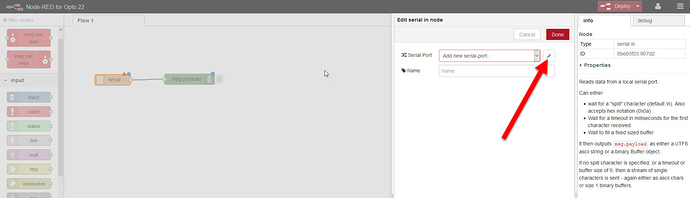
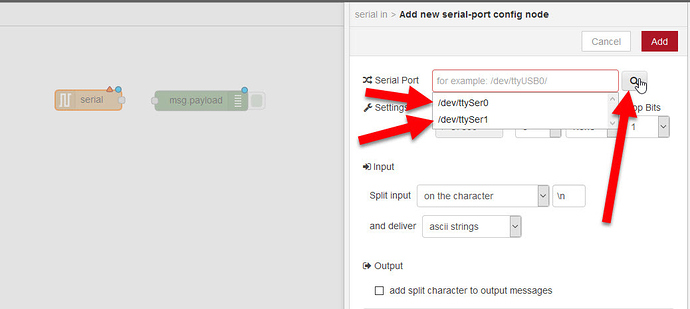
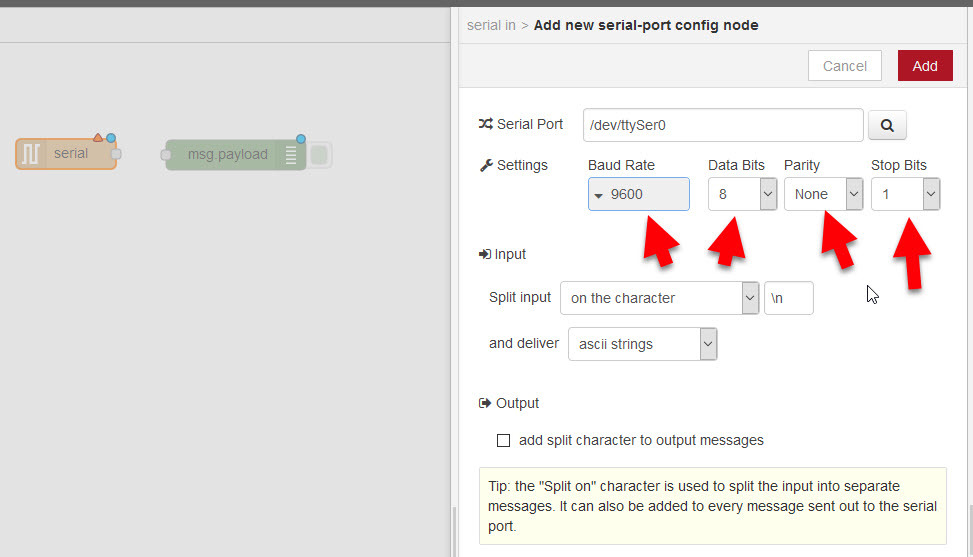
 Thanks for mentioning those serial modules, yet more choices!!
Thanks for mentioning those serial modules, yet more choices!!