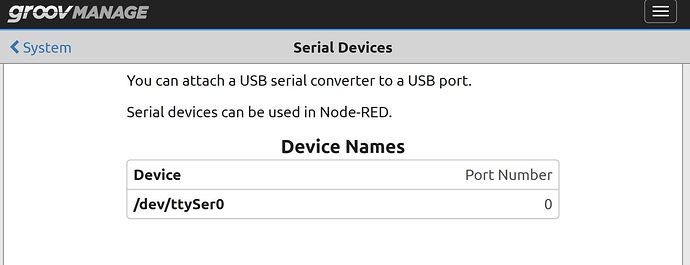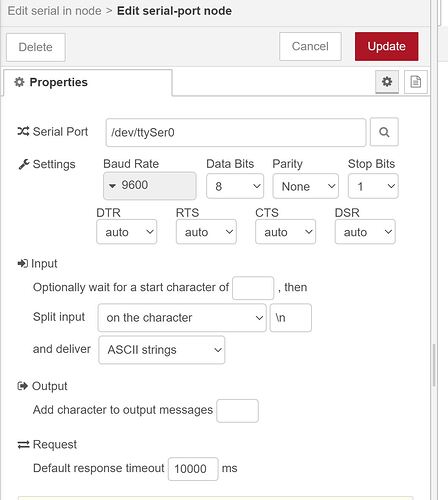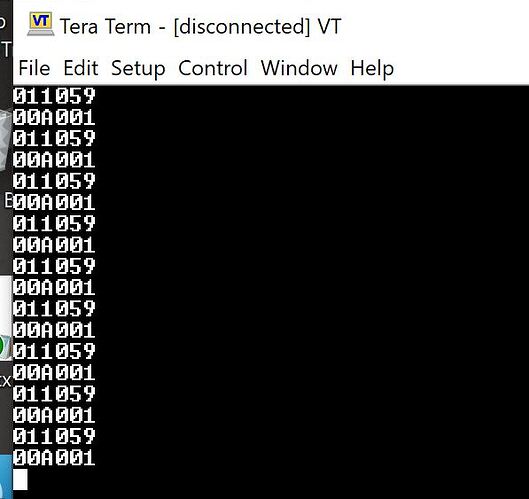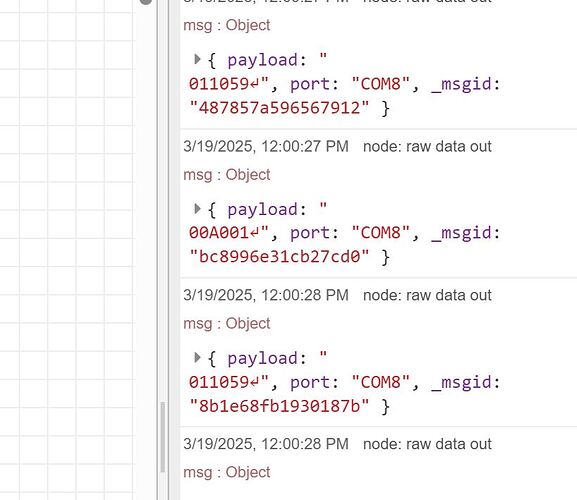I am trying to open a serial connection with the node-red-node-serialport node. When properly configured all I get is and error shown below. I can take the same usb serial device and use it with my laptop and the data comes through fine. I have used this rs232/485 adapter on Rio devices in the past. I have also set the usb options to unsecure just in case that would help but no change. How do I get permission?
Error:
“[serialconfig:b108f30ec57aea20] serial port /dev/ttyS0 error: Error: Error: Permission denied, cannot open /dev/ttyS0”
That’s a bit odd.
Under groov Manage menu, what do you see under System → Serial Devices?
Posted in original as an edit
Well there you go - ttySer0, not ttyS0
Ah, sneeky edit. Cool.
Derp…lol I just noticed. I have 20 of these things in my inventory. Thanks for fresh eyes.
No prob, we’ve all done it. I have to say when I saw ttyS0, I thought something looked funny and I actually copied and pasted it into notepad to make sure the 0 was a zero and not an oh. Now I know why it looked funny…
Here is the odd bit, and this is why I moved the code. Shows connected but I get no data. If I do connect to a term window on the PC I get the data.
Yeah, I was the same…‘that does not look right’… hence wanting the sanity check screenshot.
Glad it was something simple.
Have you double checked the serial settings and are you getting Rx flashes on your adapter?
That fixed the connection but the data is still not arriving into the opto…
Yes to both. I have a Yanzeo UHF RFID reader that is sending data on a 1 second interval. I do see the pulses and if I connect to a PC I see the data in a terminal window.
Make sure your serial port node configuration is set to deliver the data under the Input settings.
All is 9600 8N1 in widows and the Opto22
Set the configuration to deliver after 100ms of silence should work at that interval and you should get the whole scanned data.
However, for testing you can set it to “into fixed lengths of” and put 1 character and see if you get anything.
Yes, - are you sure there is a newline in the data being sent?
On the delay, where? For the \n I will have to look into the device itself…that will take a while…15m.
Change the split input to “into fixed lengths of” and set to 1 character. See if you see data.