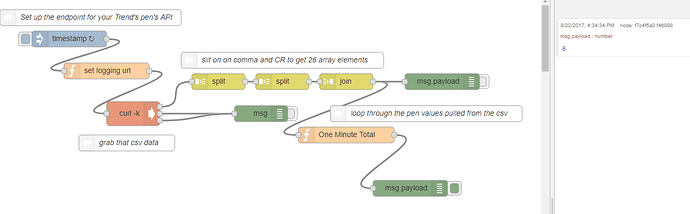Hey groov fans…
Wanna grab some data from your groov in a batch? From any Device type? Here’s an example in Node-RED, but you could do something similar in your language of choice (anything that can grab a file via a URL and parse it).
I took this fancier example from @torchard to show how you can do a little Edge computing, or at perhaps Edgy?? ![]()
In this example, we’re just doing a sum over one minute’s worth of data points. You could do an average or look for anomalies if you wanted.
Node-RED note: this is also a back-door way to get your groov Device tags (e.g. Modbus, OPC-UA, System, Simulation, or whatever you couldn’t normally access) via Node-RED, and least for reading/monitoring.
Since a trend of ANY device type has a API/endpoint/url for each pen, you can grab that data and have your way with it. (In this case, summing the last minute worth of data: 12 x 5 second samples.)
Don’t forget to sanity check your floating-point values, especially if you’re doing a sum as in this example, so as not to clobber your running total w/a NAN.
Note in the debug window to the right, you see my total, which is a pulse (on/off every 5 seconds for my total of 6 on=1 plus 6 off=0 for the 12 samples per minute).
Happy coding!
-Mary
[{“id”:“71315098.8e217”,“type”:“exec”,“z”:“61436644.968078”,“command”:“curl -k”,“addpay”:true,“append”:“”,“useSpawn”:“false”,“timer”:“”,“oldrc”:false,“name”:“”,“x”:250,“y”:220,“wires”:[[“49b89c51.ea9344”],[“774de3f4.0de75c”],[“774de3f4.0de75c”]]},{“id”:“774de3f4.0de75c”,“type”:“debug”,“z”:“61436644.968078”,“name”:“”,“active”:false,“console”:“false”,“complete”:“true”,“x”:490,“y”:220,“wires”:},{“id”:“924450dc.e1843”,“type”:“function”,“z”:“61436644.968078”,“name”:“set logging url”,“func”:“// The endpoint for your groov Trend pen to grab data from. \n// In the top-right corner of your groov pen, do a Right-click, Save Link as…\nreturn {\n payload: "https://108.38.248.9/api/v0/data-logging/2695_0_1_5_false/scanned-data.csv?api_key=TjGs8bJ5PSmCxbLa\”,\n// payload: "https://mary.groov.com/api/v0/data-logging/8075_0_1_1_false/scanned-data.csv?api_key=TjGs8bJ5PSmCxbLa\“,\n};”,“outputs”:1,“noerr”:0,“x”:200,“y”:140,“wires”:[[“71315098.8e217”]]},{“id”:“55cc316.52124d”,“type”:“inject”,“z”:“61436644.968078”,“name”:“”,“topic”:“”,“payload”:“”,“payloadType”:“date”,“repeat”:“60”,“crontab”:“”,“once”:true,“x”:130,“y”:80,“wires”:[[“924450dc.e1843”]]},{“id”:“49b89c51.ea9344”,“type”:“split”,“z”:“61436644.968078”,“name”:“”,“splt”:“,”,“spltType”:“str”,“arraySplt”:“13”,“arraySpltType”:“len”,“stream”:false,“addname”:“”,“x”:410,“y”:160,“wires”:[[“ef2c02c3.9ebdc”]]},{“id”:“f7c4f5a0.f46898”,“type”:“debug”,“z”:“61436644.968078”,“name”:“”,“active”:true,“console”:“false”,“complete”:“false”,“x”:770,“y”:360,“wires”:},{“id”:“82b91fe8.4a534”,“type”:“function”,“z”:“61436644.968078”,“name”:“One Minute Total”,“func”:“\nOneMinuteTotal = 0;\nFiveSecondValue = 0;\n\n// pick the values out of the csv (skipping the header & timestamps)\nfor (i = 3; i <= 25; i += 2){\n \n FiveSecondValue = Number(msg.payload[i]);\n if ( FiveSecondValue >= 0 ) // make sure it’s valid, whatever that means\n {\n OneMinuteTotal += FiveSecondValue;\n }\n else\n {\n // handle the bogus number, perhaps email someone…\n }\n}\n\nmsg.payload = OneMinuteTotal; \nreturn msg;\n\n”,“outputs”:1,“noerr”:0,“x”:650,“y”:260,“wires”:[[“f7c4f5a0.f46898”]]},{“id”:“ef2c02c3.9ebdc”,“type”:“split”,“z”:“61436644.968078”,“name”:“”,“splt”:“\n”,“spltType”:“str”,“arraySplt”:“13”,“arraySpltType”:“len”,“stream”:false,“addname”:“”,“x”:530,“y”:160,“wires”:[[“d7b68982.61f038”]]},{“id”:“d7b68982.61f038”,“type”:“join”,“z”:“61436644.968078”,“name”:“”,“mode”:“custom”,“build”:“array”,“property”:“payload”,“propertyType”:“msg”,“key”:“topic”,“joiner”:“\n”,“joinerType”:“str”,“accumulate”:false,“timeout”:“”,“count”:“27”,“x”:650,“y”:160,“wires”:[[“82b91fe8.4a534”,“b011704a.118a8”]]},{“id”:“b011704a.118a8”,“type”:“debug”,“z”:“61436644.968078”,“name”:“”,“active”:false,“console”:“false”,“complete”:“false”,“x”:830,“y”:160,“wires”:},{“id”:“c1f7c726.091e08”,“type”:“comment”,“z”:“61436644.968078”,“name”:“Set up the endpoint for your Trend’s pen’s API”,“info”:“”,“x”:190,“y”:40,“wires”:},{“id”:“4c50aa2.6d06d54”,“type”:“comment”,“z”:“61436644.968078”,“name”:“grab that csv data”,“info”:“”,“x”:238,“y”:275,“wires”:},{“id”:“ee2a553e.0c8028”,“type”:“comment”,“z”:“61436644.968078”,“name”:“slit on on comma and CR to get 26 array elements”,“info”:“// 2 header elements: "timestamp", "value"\n// plus 12 x 5 second samples for 1 minute”,“x”:530,“y”:120,“wires”:},{“id”:“6978aa58.cc26a4”,“type”:“comment”,“z”:“61436644.968078”,“name”:“loop through the pen values pulled from the csv”,“info”:“”,“x”:800,“y”:220,“wires”:}]