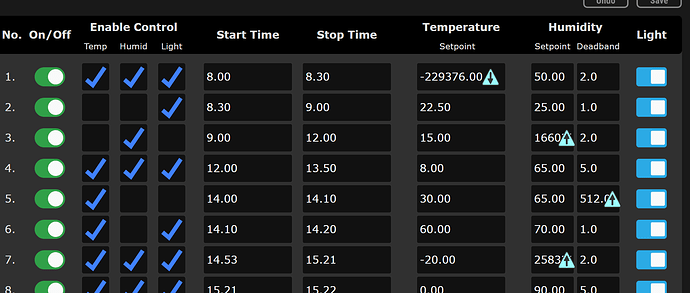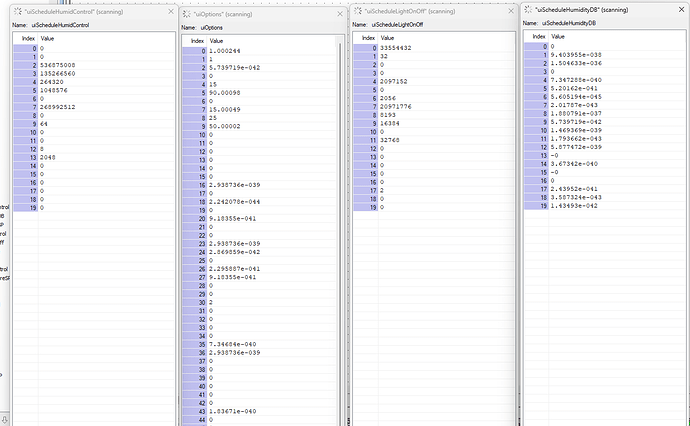After the controller has restarted. The data inside the table are getting garbage values. Does anyone know why this occurs? Is there a way to prevent this?
Every single time the values are getting lost. Even if the variables are persistent
Are you running 3.5.0 EPIC firmware?
If so, there is an issue where persistent variables are cleared after a power cycle.
You can see it mentioned here: Groov EPIC 3.5.0 firmware released
Yes, I am running 3.5.0. I was panicking as I kept losing the persistent variables. Will downgrade the firmware.
I worked on groov view for weeks on this newer version. Now the groov view doesn’t support with older firmware. Can you guide me on this? Tomorrow I have a presentation on this project to the customer
I’d go back to the latest 3.5 and move the values you want in the persistent variables in the powerup chart.
That would be the smoothest way forward.
Or you can try reaching out to our support team and see if they have any other ideas.
The support teams said they can’t support this. I have to export every page and reassign all the tags and images back. It’s a month project. I left with only 12 hours to present this project to the customer.
No. Thats not what I said.
Load 3.5 firmware, restore your groov Project and you will be back up and running exactly where you were when you first posted.
All you need to do is use the PAC Control command move to put your values in your variables after a power up.
You are minutes away from running smoothly.
Thanks, Ben I got it. Currently working on it.
Could you help me with this? I uploaded a new program on to the controller. At first, all the variables and tables are 0. But if I power off and turn on the controller it starts to get garbage values. I tried uploading the same program on a different controller. But over there it seems to work well.
Your code is writing those values.
The controller is not making them up.
The firmware clears them to zero as you see, so you need to look at your code and see whats writing to those tables.
Without knowing how your code works, my suggestion may or may not work, just test a few indexes for a start, but move from values you expect to those tables in the power up chart, once your chart runs it will probably over write those sane values with your (as you describe them) garbage values, but if they start out with non-zero, your strategy might work better… As I said, just test a few and see if you can track down what part of your chart(s) are writing those values over the zeros.
EDIT. Tip, all those values are really really small, way less than zero, so that might be a tip for what you are looking for.
Currently, I am not moving any values in the chart. As I said currently I have 3 Groov epic. I programmed all with the same program. But only one controller is having this issue + I downgraded the firmware still losing the persistent values. On the other 2 controllers, everything is working fine.
I didn’t even call any charts on the program. I tried to run only powerup with no program in it. Just a blank chart. It started to populate with garbage values. It seems like just this one controller is causing this issue.
What was the result of my suggested fix?
I did that. I have only one integer table in the program. No code. Just i downloaded the program. All are 0. If i turn off the controller and turn on it start to get garbage values
Losing of persistent value and random garbage values issues only happen when I turn on and off the controller even after I clear the ram while downloading the program. Only on this specific controller.