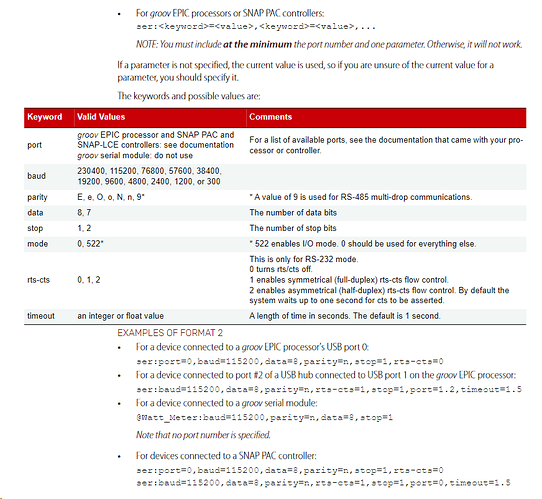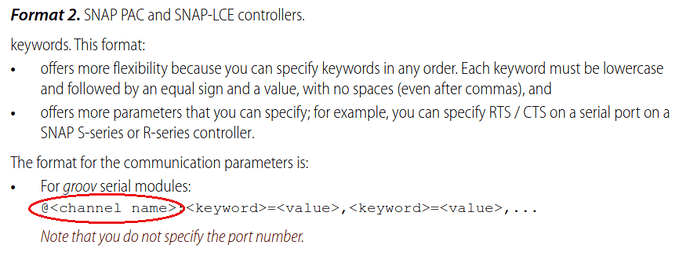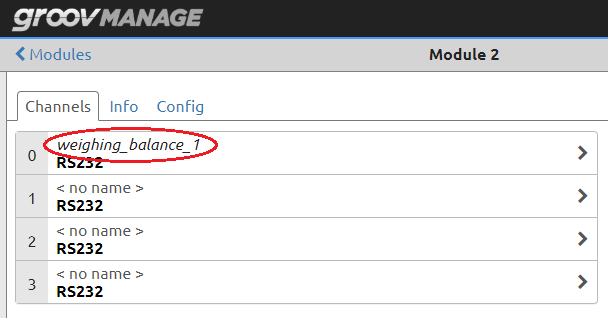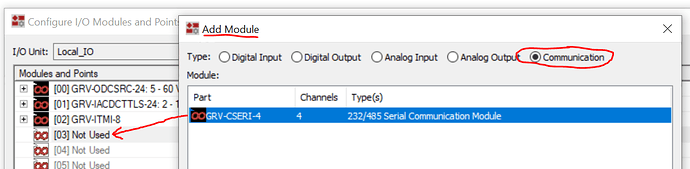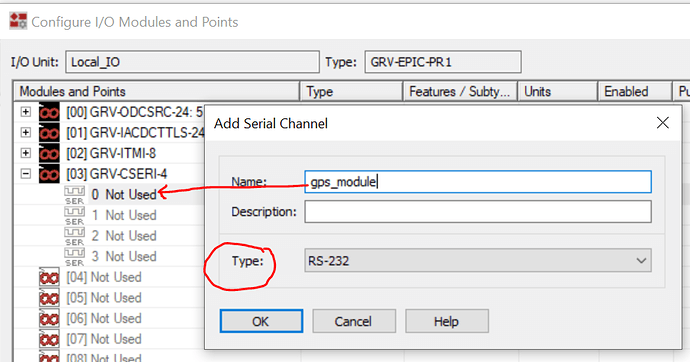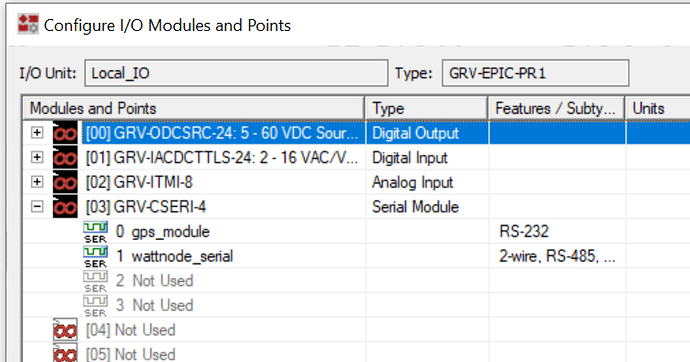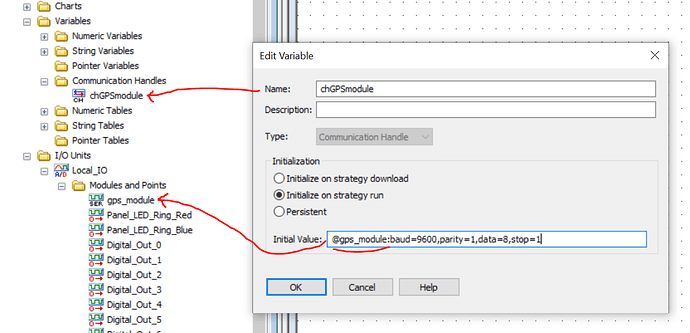I’ve used this Node-RED flow on a RIO, should work on the EPIC as well:
[{"id":"62e86c82.3896a4","type":"tab","label":"TCP to Serial Relay","disabled":false,"info":""},{"id":"638c889b.8b41d8","type":"tcp in","z":"62e86c82.3896a4","name":"","server":"server","host":"","port":"10502","datamode":"stream","datatype":"buffer","newline":"","topic":"","base64":false,"x":220,"y":340,"wires":[["87ffa453.5c6718","d5f0510e.a7e408"]]},{"id":"87ffa453.5c6718","type":"debug","z":"62e86c82.3896a4","name":"","active":false,"console":"false","complete":"false","x":485,"y":318,"wires":[]},{"id":"d5f0510e.a7e408","type":"serial out","z":"62e86c82.3896a4","name":"","serial":"fc2a26f0.857cd","x":438,"y":395,"wires":[]},{"id":"b9f4569a.a30468","type":"serial in","z":"62e86c82.3896a4","name":"","serial":"fc2a26f0.857cd","x":228,"y":449,"wires":[["6e9401f2.763de","23785617.c0fb2a"]]},{"id":"6e9401f2.763de","type":"tcp out","z":"62e86c82.3896a4","host":"","port":"","beserver":"reply","base64":false,"end":false,"name":"","x":460,"y":455,"wires":[]},{"id":"23785617.c0fb2a","type":"debug","z":"62e86c82.3896a4","name":"","active":false,"console":"false","complete":"false","x":477,"y":526,"wires":[]},{"id":"bd54e191.0b47b","type":"comment","z":"62e86c82.3896a4","name":"IP Serial Relay","info":"","x":180,"y":220,"wires":[]},{"id":"fc2a26f0.857cd","type":"serial-port","z":"","serialport":"/dev/ttySer0","serialbaud":"19200","databits":"8","parity":"none","stopbits":"1","waitfor":"","dtr":"none","rts":"none","cts":"none","dsr":"none","newline":"3","bin":"bin","out":"time","addchar":"","responsetimeout":""}]