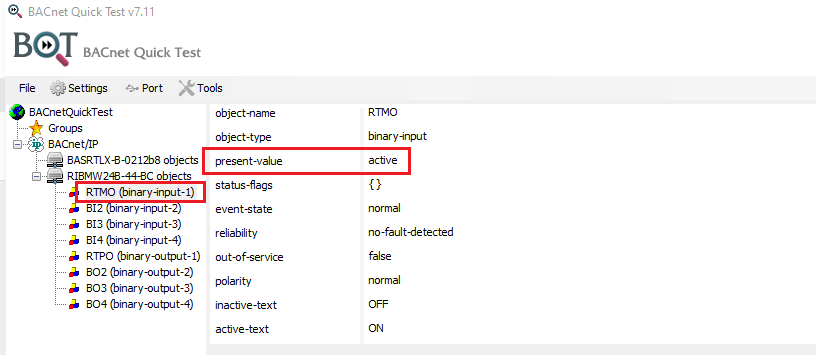Great news! Groov EPIC Firmware 1.3.2 now supports BACnet via the Codesys Runtime Engine.
I have here at my desk an EPIC that is reading the temperature from an MS/TP thermostat (Cristal Controls CCTHV-407-BAC) via a BACnet MS/TP to BACnet/IP Router (Contemporary Controls BASRT-B) using Codesys. Codesys has a great example in their Online Help that made the integration easy.
Codesys Online Help BACnet Example: https://help.codesys.com/webapp/_bacnet_using_client_fbs;product=codesys_bacnet;version=1.3.0.0
I’ve also attached my Codesys project for anyone who may be interested. If you have any questions or need help with this or anything related to EPIC, please let us know.
When working on this, I use the BACnet Browser from Cristal Controls to know the Device number, Object Type, Object Instance, and Property ID of the value I want to read or write.
Thanks!
Kyle
BACnet Test Codesys.zip (250.2 KB)