Hi Opto Community,
Is there a way/gadget to be able to write/append one line at a time on groov view screen.
I am thinking of displaying an array, shift array up, and populate bottom of array.
Is there another way?
Hi Opto Community,
Is there a way/gadget to be able to write/append one line at a time on groov view screen.
I am thinking of displaying an array, shift array up, and populate bottom of array.
Is there another way?
Putting your data in an array is the best way.
PAC Control has shift array commands as does Node-RED, not sure about Codesys.
I found this node-red code, where node-red will display the content of text in a file (in EPIC) by visiting a link. Instead of going to groov Manage everytime to download the text file.
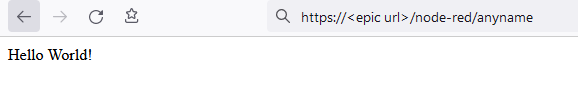
Below is the code:
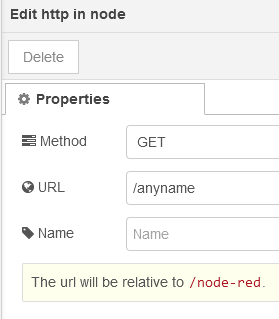
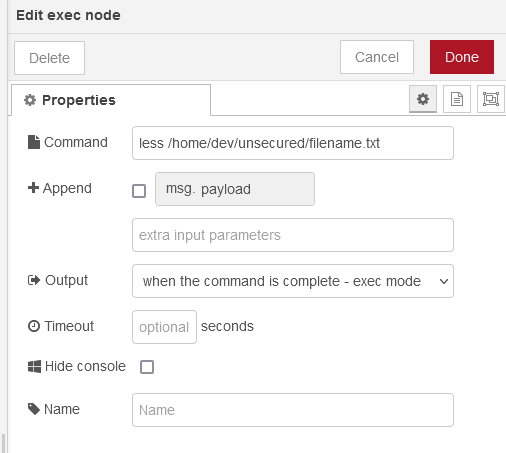
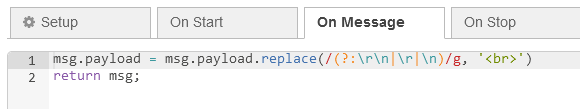
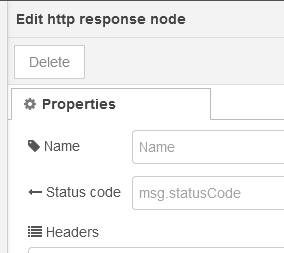
Yes, that works well for Node-RED.
Would work with a bit of work in groov View as per your original post.
There is also a little more code where you can have a download link button in Node-RED to download that file if you want to do more than view it.
Just depends on what you are trying to do in groov View.
It doesn’t always work well in groov view to link to a file on the groov itself since we can not use a relative link. This is the case when you need to access the groov view interface locally and externally or over a VPN.
I did not explain that very well, and here is not the place to explain what I got going with regard to a file download link in Node-RED and how to make that work in groov View, but I did just want to agree with you.
@Eugene be careful testing that URL idea and make sure you test it via all use cases before you put it into production.