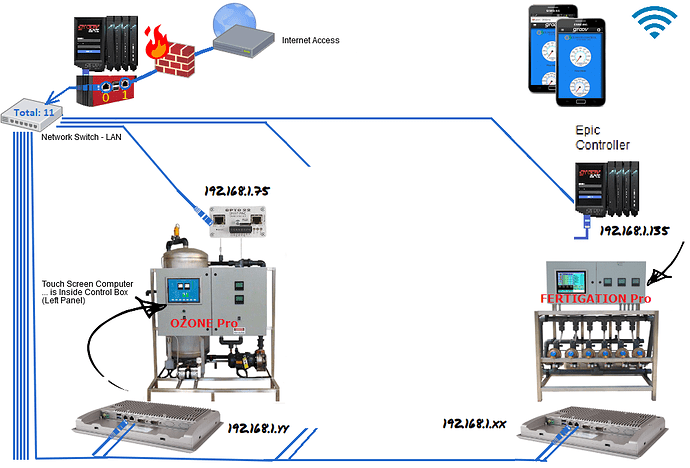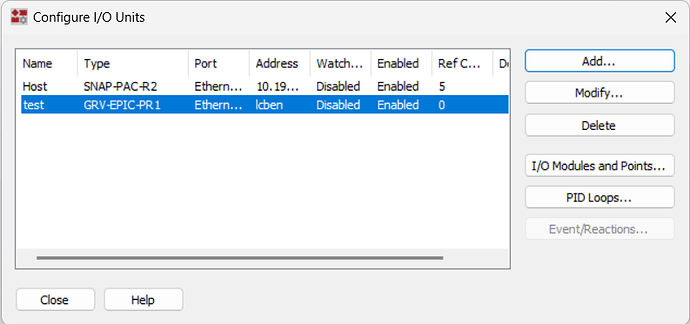I have 2 systems in the same building, one is running on an Epic PR1 (Fertigation machine) and the other a PAC-R1 controller (OzonePro machine). Both systems need to access the same tank level sensors (4-20mA signal), which are physically connected to the Epic AI card. Both systems are also on the same “machine” network (192.168.1.xxx). Having 2 Opto22 controllers, I was hoping there are better and easier methods to share the tank level sensors then using Modbus or other similar protocols. Can the PAC-R1 strategy (I/O setup) be modified to “see” the AI card in the Epic?
(see attached basic network diagram proposal). Thanks in advance!
You should be able to add the EPIC PR-1 as an I/O device within the strategy running on the PAC-R1. Just make sure you define the I/O points the same way in both strategies to avoid errors when downloading to either of the controllers. For an input module like you’re referencing, you shouldn’t have any issues. You have to be careful about multiple strategies sharing outputs, but inputs shouldn’t be a problem.
Its very easy as @varland said.
Just add the EPIC IO rack to the SNAP strategy and if you want, add the SNAP IO rack to the EPIC strategy.
That way each strategy can see the others IO. No code required.
As long as you just read the values, you will be fine.
Here is a screenshot of my SNAP R2 strategy with the PR1 I/O rack added.
If you start writing I/O values, that’s where you have to be super careful.
Thanks Varland / Beno!
Seems easy enough…
I created a new connecting in the PAC-R1 strategy and immediately connected to the Epic and even populated all of the I/O cards that it detected.
Just a small obstacle now is I couldn’t create the tags in the new Epic connection as the tags don’t match… normally I can use “Move to…” button and move the tag name from one connection to another, but seems this only works within the same connection point… I couldn’t move the tag from the PAC-R1 connection to the Epic connection. So I think I will have to create a new tag in the Epic connection, and then do a find/replace in the strategy to rename the tags. Hope that makes sense… I’ll try that tomorrow and see if it works. Either way, much better and easier than Modbus! Thanks guys
Your original post said…
Once you have added the EPIC I/O to the PAC, your done. Both control strategies now have that analog input value. You don’t need to ‘move to’ as that is MOVING the physical wiring from the EPIC to the SNAP and it seemed clear in your post, you just wanted to read the value of the analog input of the EPIC in the SNAP strategy?
There is no ‘tag’ to move…?.
You could also use the scratchpad. Very easy setup.
Sorry, I can understand the confusion…
In both Epic/PAC-R1 strategies the I/O points are already labeled (“tagged”) using different tags. For example, in the Epic the tank level sensors inputs are called T1_LevelMeter, T2_LevelMeter, etc., and in the PAC-R1 they are labeled Meter1, Meter2, etc. These tags are used in the control strategy for calculations, etc. This is the first time both machines are working together using the same tank levels, so a new hurdle. I suppose I could alter the PAC-R1 strategy and rename the Meter1 tags to T1_LevelMeter, and so on… then I should be able to use it immediately.
I probably should break the ice with the scratchpad as well, I’m sure it is easy once you use it once or twice. Thanks again folks.
The PAC Control strategy in the SNAP MUST match the names in the PAC Control EPIC strategy.
If they don’t when you download the SNAP, it will over write the names in the EPIC I/O and the EPIC strategy will give an error.
Simply copy / paste the I/O names for the channels from the EPIC strategy to the newly created EPIC I/O rack in the SNAP strategy.
Once you are sure they are exactly the same, download and run the SNAP and you are done. You will be able to read those I/O values in the SNAP any time you need. (And the EPIC strategy will just keep running like it always has with no changes required).
You can use the scratchpad between the two controllers to exchange PAC Control strategy tag values (floats, ints or strings).
Lots of helpful posts on the forums for tips on how to do that (search for peer to peer for example).