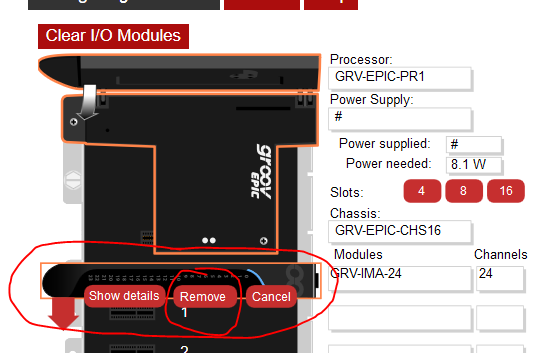I have the following website feedback
Configurators
No way to remove a module without removing all of them - click carefully- I can’t seem to be able to save configurations
Product Selector
- It is much more difficult to find IO modules than on the old website.
- Signal Type Filters don’t make things easier to find, too many overlapping ranges
- I would prefer the ability to choose AI, AO, DI, DO, Serial, Other and drill down from there.
- It would also be nice if the filter results loaded with AJAX, instead of reloading the whole page - If you need to check multiple filter boxes, you have to expand, click, wait for reload, scroll, expand, click, wait for reload - it gets annoying.
- I just can’t find some things in the product selector, like an S2