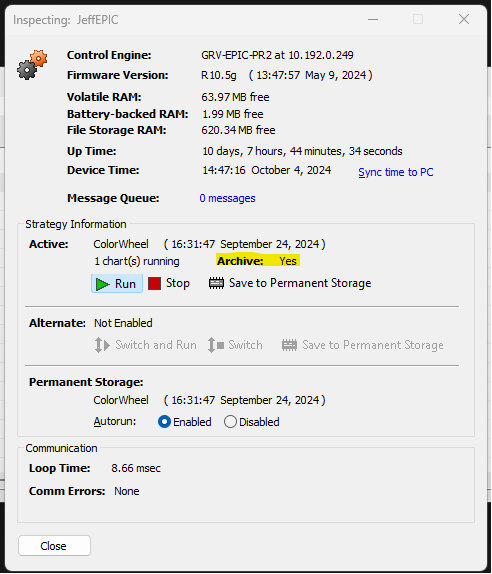Hello I am new to PAC Control Basic and was assigned a system that was previously managed by someone else. When I go from Config to Debug mode, I get the message “One or more charts have online changes, changing to debug mode will cause a partial download of just these changes”. Is there a way to view what these changes or differences are prior to allowing these changes to be downloaded?
Thanks in advance!
Hi Tomm,
Welcome to the forums. In PAC Control there is no automatic method to compare the current strategy running on the controller with the strategy you are configuring. You need to confirm that the strategy you are working on is the same as the one downloaded on the controller. You can check to see if the most current version is archived on the controller by opening PAC Terminal and inspecting the controller by double clicking on the Controller Name. The Inspecting window will open and you can check to see if the Archive is marked “Yes”. If this is marked yes, you can go back to PAC Terminal, and under File, select “Upload Strategy Archive”.
Save the Archive in a newly created subdirectory and open the project in PAC Control. When you go from Config to Debug mode after opening the archived strategy, the warning should be gone.
If you continue to receive this warning, I recommend that you contact support@opto22.com.
Thanks JeffS, that did allow me to go into Debug mode once I uploaded the Archive version!