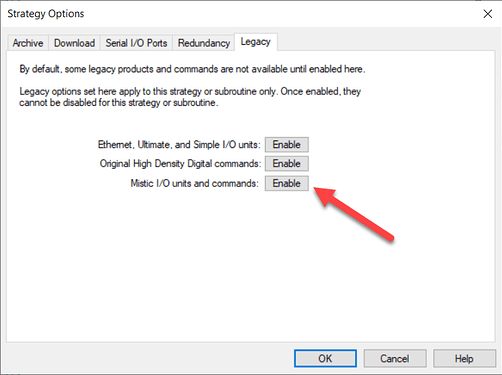Hi all question even tough I’m the OPTO 22 tech here in my company I rarely mess with it because it is a very trustful system but here we go I need to upgrade an old S2 controller with version 8.1 with a new S2 with version 10.3 I’m assuming that if i open the old strategy it will prompt me to upgrade to the latest version now
does anybody know what is the best approach to this upgrade I’m using mystic cards G4A8R
Couple of questions to get us started…
Are you going to keep the G4A8Rs on the new PAC S?
How many we talking?
Are they all on the one serial port?
Do you have PAC Control Pro?
What do you currently use to debug the existing PAC S controller?
And of course, have you backed up in three different places the current 8.1 strategy?
Keep the G4A8R’s
25 of them
using serial port’s 0,2 and 3
pac control pro 10.3a
debuging with pac control pro 8.1
I have 6 copies of the strategy
Sounds like you are well prepared.
Good work in spreading the G4A8Rs over three serial ports. The Mistic protocol is a bit heavy and if you try and get too many on the one serial port, things slow down a bit much, but you are set in that regard.
Since you are well backed up and have a clear plan, its just a matter now really of the software and firmware.
Software.
Open the strategy in 10.3. This will tell you a lot on how smooth things are going to go.
If you don’t get any major errors, the Pro version has the upgrade for legacy products built in, it should go smooth.
I take it you have already enabled legacy commands/products in your PAC Control Pro options?
You will need to do that before you open the 8.1 strategy.
Once the strategy is squared away on the new version, we next can turn to the firmware on the S2.
Any chance you have a spare S2 controller?
Last time I did this I felt more comfortable having a new S2 with the new firmware and strategy loaded then it was just a case of plug and test… Things only ever went sideways once and I had to go back to the original hardware for an hour or so while I debugged the new setup, but it was sweet to have only 2-3 minutes downtime while I moved the connectors back and forth.
If not, well, just have a time that you can take things down for a solid 15-30 minutes while you update the S2 firmware and download the new version strategy.
Lastly, you using PAC Display to talk to this controller?
If so, you will need to factor in opening and saving the project with the new strategy. It will take a moment for the tags to update, but since there are no changes, it should go smooth, but again, there will be some down time for your display while you do that.
Honestly, in your situation, unless there is something unusual with the strategy, it should go pretty smooth.
Review our migration tech note: https://documents.opto22.com/1688_SNAP_PAC_System_Migration_Tech_Note.pdf just in case I have missed something that you know of.