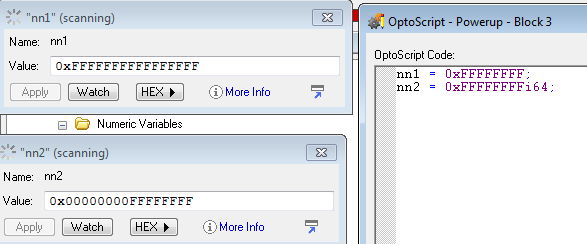Hi OptoMary,
Thanks for the response.
OK, yes, we use the scratchpad for Peer to Peer comms, in fact we talk to the Opto using PHP (direct from a webserver which we use as our HMI).
I did think about using 64 Bit Integers and that would cover the 32 bits without a sign, but this needs a lot more manipulation for our use.
What we are trying to do is manipulate a string/value so that it is encrypted when in the Scratchpad - we need the access from PHP, which would decrypt it, but don’t want the equipment user to be able read the Scratchpad with say PAC Manager. We need 32 bit pairs of data to do the manipulation (Google - ‘Tea encryption’).
In this particular case, ‘Greater’ or ‘Less Than’ would not be required (and the 64bit would do for that) - but we also use masks and ‘Greater’ or ‘Less Than’ for some of our control code, so the flexibility that the UI32 and UI64 would give us would be great. It would also help with speed as we wouldn’t have to do so much manipulation to get the Opto to do what we need.
We are not talking encryption of files here, only what we need to update our HMI where we already use the Integer to convey Bit Data to communicate lots of information in a single word and also to ftp some Data Logging to a disk drive (other than encryption, we would not need to do any manipulation with the data).
The error message appears if I try to enter a variable with a value that is outside the range of -2,147,483,648 to 2,147,483,647 in PAC Control. I must admit that I have not yet tried loading this value direct with a <SetIoUnitScratchPadInt32Element(I/O Unit, Index, From)>.
I am also hoping that any UI would allow us to rotate MSB to LSB (or vice versa) and not just shift out/drop off. (Tee-hee, want it all ways!!)
Hope this clarifies things a bit more.
Thank you,
Colin

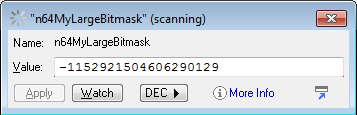
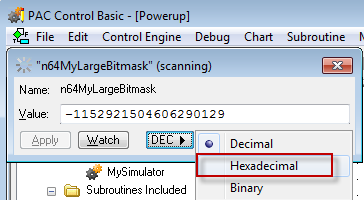
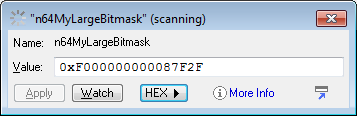
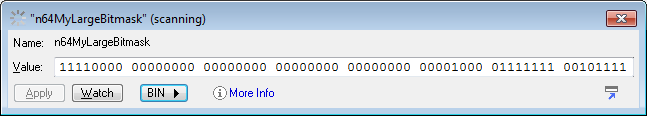
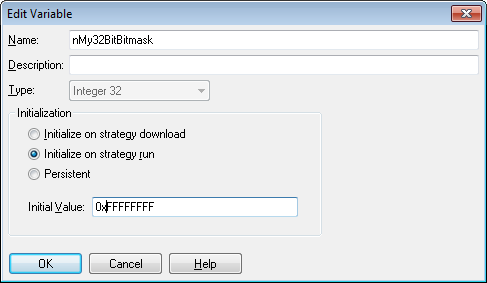

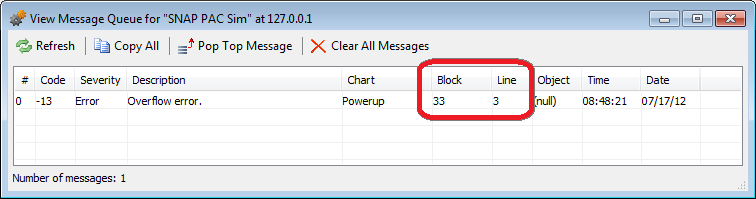
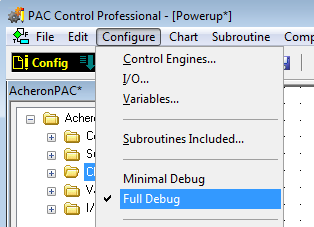
 (A WIP)
(A WIP) you’d be good to go. What am I missing?
you’d be good to go. What am I missing?