Hello,
probably a silly question, you can remove if it has been asked before.
I have added 5 DO tags and 2 numeric variables to the strategy on Groov Epic. I have uploaded the strategy and updated the tags on Groov View. When I attempt to link them to button, Groov View state they are not available on the controller.
Groov Epic version 3.4.4-b.128
Groov View R4.4c (r68327)
Example:
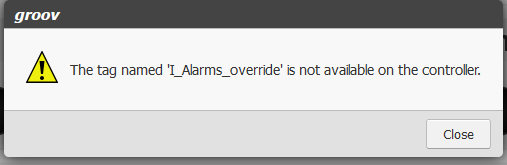
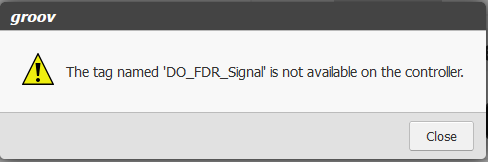
Any insight as to why Groov View unable to access these tags?
