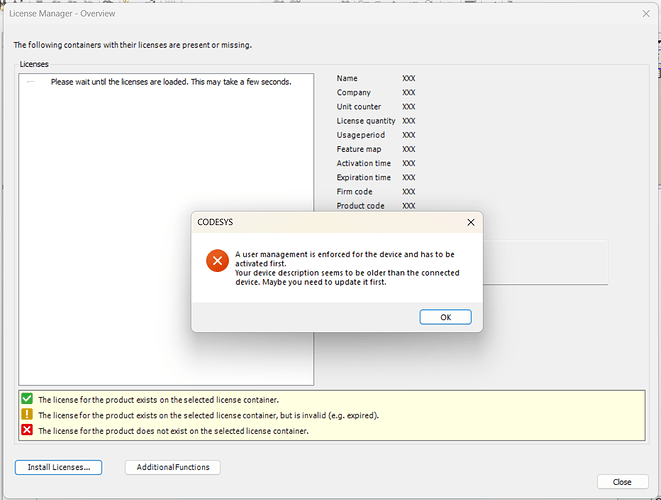I just activated a GROOV-LIC-CRE license on my Groov Epic PR2 and am attempting to connect to the Epic through CODESYS but am getting the pictured error message. I have given firewall access to CODESYS TCP and UDP for the network I’m on and have the CODESYS controller running on the Epic.
I did notice that in the email I received with an activation key for the CODESYS license, only the PR1 is mentioned and not the PR2. Is there a specific CODESYS license for the PR2? If not, any idea why I am getting this error message?
PR1 and PR2 are suing the same GROOV-LIC-CRE.
What Version of the Codesys IDE are you using?
You need to enable the user Management in Codesys I guess for versions past 3.5.15.0. There is a note on it in the online training
Also make sure you have the latest Opto 22 Library Package
I have version 3.5.19.50.
I see the note about user management in the training but the error message that is shown in Step 6 is different than mine. Is there somewhere else in CODESYS where I can “enable user management”?
I have the Opto 22 Library installed as well.
I was able to fix this by
(1) opening the Devices pane,
(2) right clicking on the project,
(3) selecting Add Device…,
(3) adding GRV-EPIC-PR2,
(4) right clicking on GRV-EPIC-PR2 in the Devices pane, and
(5) selecting Update Device
2 Likes