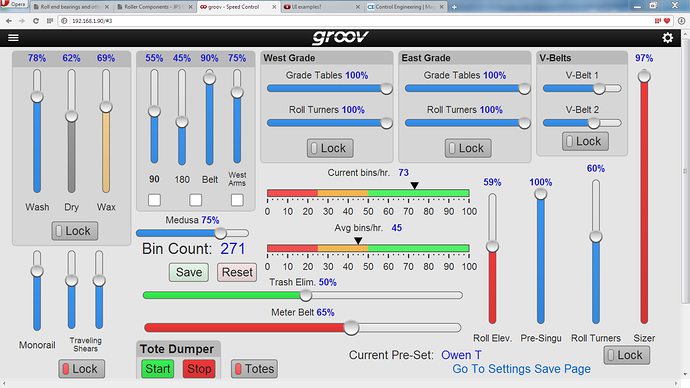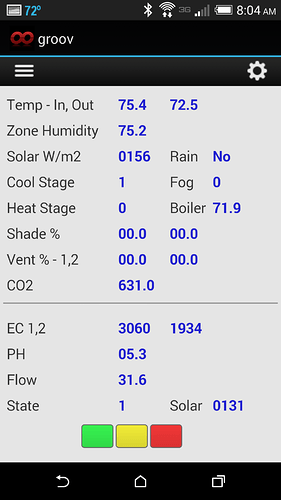Is there a repository or area where I can find sample screenshots of various PAC displays? I am only finding the demo so far. I have no need for all of the animations and am looking for some best practices as far as layout and color. I am thinking about a flat UI, but am curious what you guys have put together. 
Hi Bogaat,
Good question. In fact, we recently released a white paper on just that topic, since there’s a lot of interesting recent research on the subject of “High-Performance HMI.” Our Engineers and tech writers did a lot of studying on the subject while developing our new groov product, so you’ll find the white paper at the top of this page on the [I]groov[/I] website.
Although groov was specifically designed to encourage these best practices, you could apply the same principles to any user interface. (In fact, most of the screen shots included in the white paper are NOT groov or even Opto software at all.)
Did you have a particular type of system in mind? We have some examples from a certain green submarine which had a number of PAC Display screens, but those were designed specifically for a limited-space 4.5x7.75-inch touchscreen.
FYI, Ben’s PAC Display Tips and Tricks in this video pre-dates our HP-HMI research, but may be of interest too.
Also, the PAC Display fixed-resolution limitation is something our groov users are very happy to NOT have to worry about. But it looks like from some of your other posts you’re already using groov too? (Many of our customers are using PAC Display and groov in combination.) Can you tell us more about your overall setup?
-OptoMary
p.s. The latest issue of Control Engineering magazine has a cover story all about effective HMIs, too.
Throwing it wide open… Anyone want to post a screen shot of their PAC Display?
Config or Runtime mode… Even if its just a section of it.
You must have some graphics / screens that you would be willing to share?
Dont be shy!
This is the display I am replacing. I built UI for an enterprise software company for many many years before my life as a tomato farmer. Given that I have the ability to modernize and improve, I can’t resist…
I am working on my PAC Display, but here is my groov UI that will be somewhat emulated and expanded/improved upon in PAC Display.
Here is the other display I am replacing. I would love suggestions on how to replace all functionality without using a grid. The main problem is that these interfaces are used for multiple clients. This means that many of the cells will never be used depending on the greenhouse. This screenshot only shows 4 rows, but there can be up to 16. I am trying to find a way to hide/show without offering the use of resizable windows or custom displays. As I type this, I am feeling like something is going to have to give though. However, all suggestions are appreciated! 
Anyone willing to share their “handheld” groov screens? (Even better if it’s pictured from the app running on your iOS or Android device!)