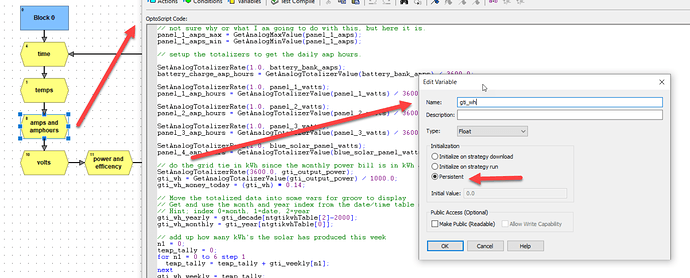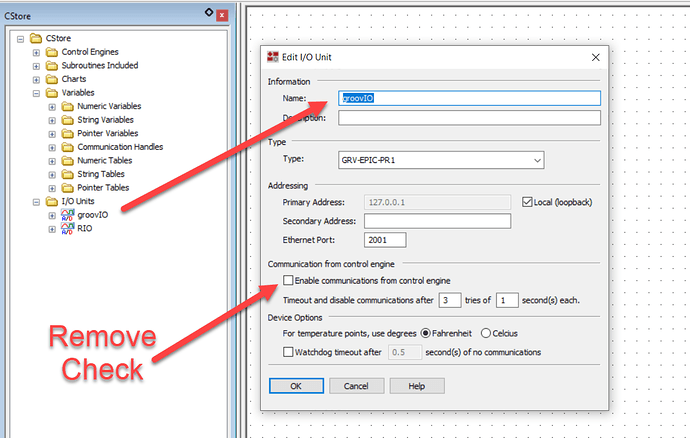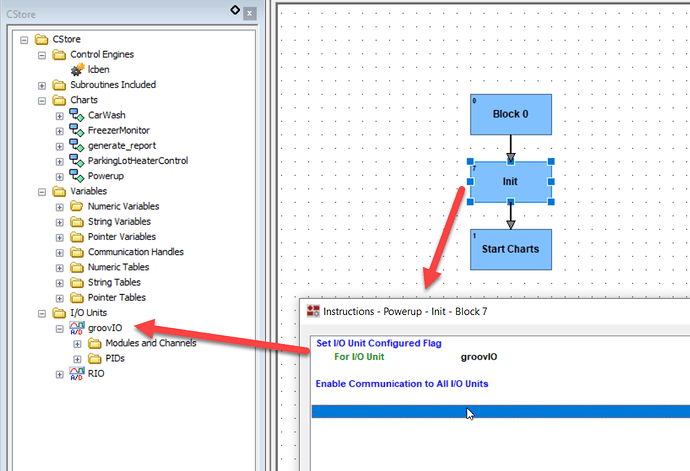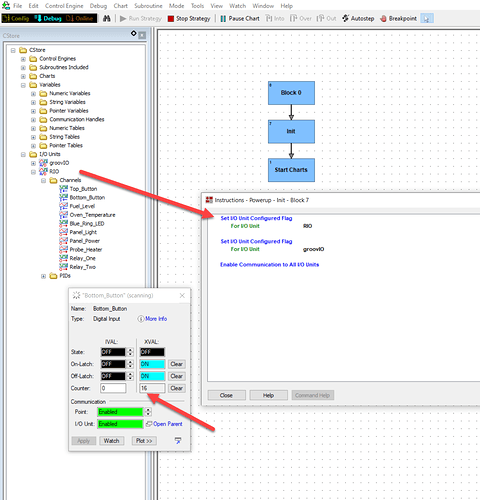Huh, Ok, so groov EPIC handles this command differently than SNAP PAC…
Thanks for your patience while we did the sanity check.
I will start going over it with the software engineers, but in the mean time, here is a pretty straightforward workaround that I have used many times in the past…
First, for every groov I/O unit you have analog values on them that you want to totalize, double click on them and remove their Enable comms check mark.
Next, in your powerup chart, add a new block, call it what ever you want, I went with init…
Add (at least) two instructions.
For each of your I/O units that have analog values you need to totalize, add the ‘Set I/O Unit Configured Flag’ command. Be sure and call out each I/O unit as you have it configured in your strategy tree. (All the ones you took the check mark out of - probably just the one local unit).
Lastly, you still need to communicate to the I/O, so add the command ‘Enable communication to all I/O units’.
Whats going on here?
When you do a download, the controller sees the check box in the I/O unit and it initializes it, this is resetting the analog totalizer value.
By not putting that check mark in, the controller skips that init step… But without it, the control engine is not sure what to do with the I/O unit, so the power up chart command instructs the control engine that the I/O unit configured flag is set true, so its all good to use.
Lastly, since we have not (yet) enabled communications to the I/O unit, we do it in the powerup chart.
That should get you downloading without torpedoing the totalizer value every time.
(I tested it a bunch of times on my EPIC with no problems after clearly seeing it reset every time before applying the workaround).