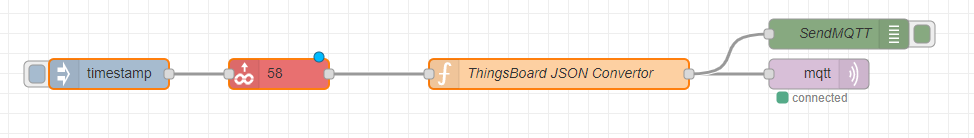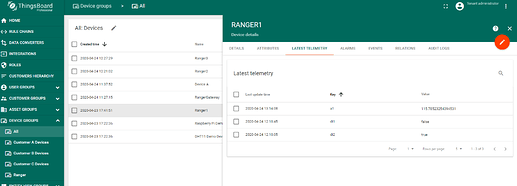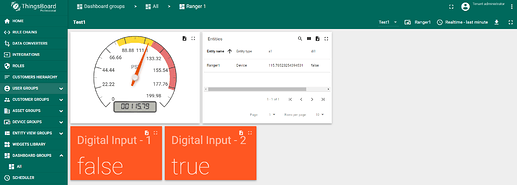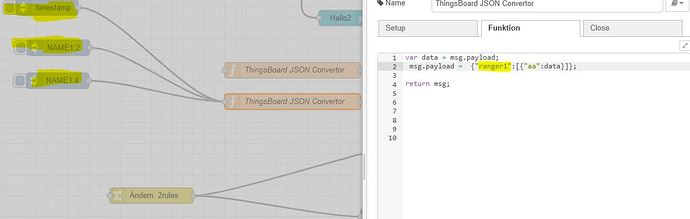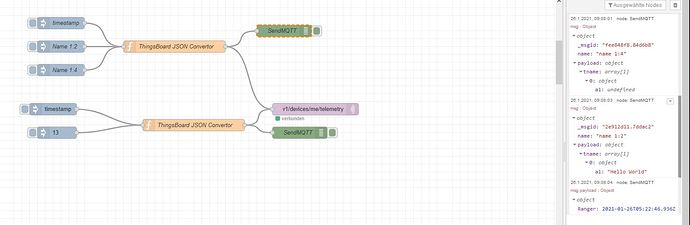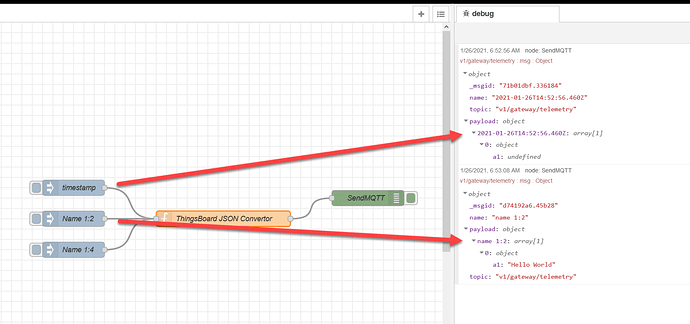This is just a basic integration for the moment. This does not include any outbound RPC commands yet. I am still figuring that out.
A lot of the work we do, our customers are asking for a central dashboard. This is just one of many ways to get started. I am using Node-Red as a gateway to Thingsboard. This does not need the PE version, it works well in the Community Version.
[{"id":"1861182e.5ccf28","type":"inject","z":"f10784d0.015068","name":"","topic":"","payload":"","payloadType":"date","repeat":"","crontab":"","once":false,"onceDelay":0.1,"x":1100,"y":100,"wires":[["3f07c87f.569638"]]},{"id":"3f07c87f.569638","type":"groov-read-ds","z":"f10784d0.015068","dataStore":"f216f435.690668","tagName":"58","tableStartIndex":"","tableLength":"","value":"","valueType":"msg.payload","topic":"","topicType":"none","name":"","x":1270,"y":100,"wires":[["6a6c2daa.930a94"]]},{"id":"6a6c2daa.930a94","type":"function","z":"f10784d0.015068","name":"ThingsBoard JSON Convertor","func":"var data = msg.payload;\n\n\n data = msg.payload;\n msg.topic = \"v1/gateway/telemetry\";\n //Ranger1 is the Device in thingsboard you want to send your telemetry data\n //Device can be already created or it will dynamiclly create a device. \n \n msg.payload = {\"Ranger1\":[{\"a1\":data}]};\n\n\nreturn msg;","outputs":1,"noerr":0,"x":1550,"y":100,"wires":[["fa550721.5aef68","272a610f.1ddb2e"]]},{"id":"fa550721.5aef68","type":"mqtt out","z":"f10784d0.015068","name":"","topic":"","qos":"","retain":"","broker":"c3294db9.0eddf","x":1810,"y":100,"wires":[]},{"id":"272a610f.1ddb2e","type":"debug","z":"f10784d0.015068","name":"SendMQTT","active":true,"tosidebar":true,"console":false,"tostatus":false,"complete":"true","targetType":"full","x":1830,"y":60,"wires":[]},{"id":"f216f435.690668","type":"groov-data-store","z":"","project":"f7cad6e5.05f6f8","dsName":"sfr"},{"id":"c3294db9.0eddf","type":"mqtt-broker","z":"","name":"TBGateway","broker":"159.203.8.160","port":"1883","clientid":"","usetls":false,"compatmode":false,"keepalive":"60","cleansession":true,"birthTopic":"","birthQos":"0","birthPayload":"","closeTopic":"","closeQos":"0","closePayload":"","willTopic":"","willQos":"0","willPayload":""},{"id":"f7cad6e5.05f6f8","type":"groov-project","z":"","address":"localhost"}]If there is any real interest, I will publish a guide on howto do this. Some screenshots below:
Node-Red Flow
Latest Telemetry in Thingsboard
Basic Dashboard
**If you want help, feel free to contact me
Best Regards,
Dan