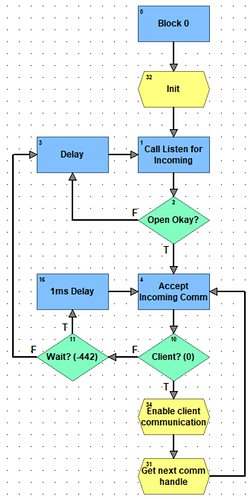Communication Problems on Firmware / Software Upgrade.
Looking to see if anyone else has run into this problem.
We recently upgraded a PAC-S2 from 9.1f to 10.4 (both Firmware and PACProject Pro) – it happens to be using the DNP Integration Kit via TCP Connections as a DNP Outstation. The problem is related to TCP connectivity and listening / receiving request via TCP ports verses the bulk of the DNP command / response configuration.
When operating on 9.1f we had no issues receiving requests and passing data to the DNP Master.
When we upgraded to 10.4 we no longer had communications and both “Listen Ports” (com handle tcp:20000 and tcp:21000) show an error of -442 (Could not accept on socket – no device are currently attempting to connect to this port).
PACControl logic and PACManager configuration remained the same and logic was loaded with PACControl 10.4 PRO (last version).
There are no changes to anything else in the system, except that the DNP Master could NOT connect to the updated PAC-S2. Network personnel did confirm that they could see the PAC-S2 Ethernet Port (using Ethernet 2 with a Gateway as part of the PACManager configuration).
Yes, we did restart the communication link / chart to try to reconnect to the Master with no success.
The command that appears to be throwing the error is coming from the ACCEPT INCOMING COMMUNICATIONS command. It’s a legit error (no incoming connections) and we can recreate the same error code on a similar setup we have in house (without the DNP Master communications). It does appear that “something” is blocking connectivity when 10.4 is loaded. Note testing did allow connectivity (via Putty or Filezilla) on similar setups but these approaches are not recreating the DNP master requests.
I had the site reinstall 9.1f firmware and load the (backed up) PACControl configuration via PACControl 9.2 PRO.
Once up and running, communication was re-established (error code was gone and the configuration was receiving request / sending responses). Again, nothing was changed other than the Firmware and PACControl version to load the configuration.
Tech Support was a great help but in the end we still do not have a definitive answer to WHY we have communications (TCP to port setup to listen for commands) with 9.1f (before and after our upgrade) but will not connect when loaded with 10.4
Any ideas, similar experiences, solutions, etc. would be greatly appreciated. I’ll be happy to find out we did something stupid but at this point it seems like the firmware upgrade caused this issue (and older firmware fixed this issue).