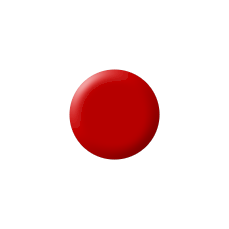Hello all! I am trying to make a really small image for an image indicator for the mobile version of a site I’m making.
I for the life of me can’t make it small enough :X
Any ideas? Tips?
Am I being too vague?
Hello all! I am trying to make a really small image for an image indicator for the mobile version of a site I’m making.
I for the life of me can’t make it small enough :X
Any ideas? Tips?
Am I being too vague?
You’re being a little vague. But I’ve done some similar things. Are you using an SVG file? Those are just text. I’ve been known to edit them by hand to turn a dimension from 100x100 to 10x10, as an example. But do tell us more!
I’m importing a png file.

Essentially I need to be able to strink this image to the size of that alarm icon in the picture for my mobile view. Unfortunately when I shrink the picture using a image editing software, groov just resizes it to a bigger size with a worse looking resolution.
At the moment (a ticket request is in to the groov team) the LED gadget can be made smaller than the image gadget.
But yeah, what Mary said, what are you trying to do?
It seems at the moment, groov can only resize down to a certain level. So, to get the image even smaller, use a bigger image with a transparent background that is much larger. As you resize it, it will get down to a much lower scale and still look alright. In one of the examples I posted, the image overall is 229x229 pixels, but the centered circle is only 91x91.
Now aligning it might be a tougher issue. If you use the LED Gadget you can shrink that down to 2… even 1 units (although at 1 you could not have “ALM” across it), with a 2 unit LED you could Put “ALM” in Text in front of it.
Hope that helps. Please see attached .pngs.