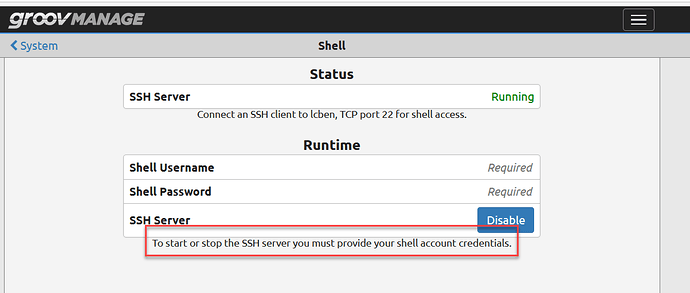I just installed the SSH license & Enabled the SSH. We will be adding various python and other scripts to run in our Groov Epic project. I am somewhat familiar with Linux script, command line, etc. My question is; How does on open the EPIC PR1 Linux desktop/interface? I cannot locate this in any of the various Epic related user manuals. Thanks Dave
There is no desktop, it’s all shell - you need to use an SSH client. A lot of people use putty with windows.
Oh, okay. I think I remember how to install Putty on my Win10 laptop. I’ll check, but is there some step-by-step documentation to do this, in case I can’t locate it. Thanks
Go here Download PuTTY: latest release (0.78)
You can download the msi installer and run it, or just the putty.exe and run it without having to install it.
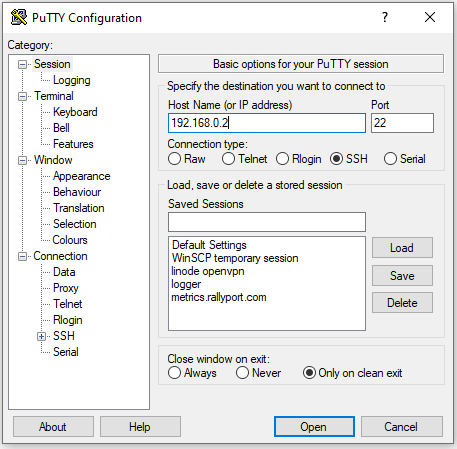
Run putty, type in the IP address of your PR1, select SSH, and click open. It will then open the terminal windows where you can type in your SSH username and password that you setup from manage.
Windows 10 Command prompt or Powershell both support the ssh command, therefor you can just use ssh username@ipaddress to shell in. No need for putty.
Now if you happen to forget the password you set up for SSH this is not fun. I just did this. So I think I have to do a hard reset on the machine to clear it. Can anyone confirm that?
Yes.
To turn it on or off, or to change the user/pass, you will need to log in using your shell details.
If you have forgotten, there is a bent paper clip in your future.
(Don’t for get to backup everything first! Refer to our guide if its your first time, or if you are a bit rusty).
I refer to is as a Precision Universal Reset Tool. Nothing but professional stuff here. LOL