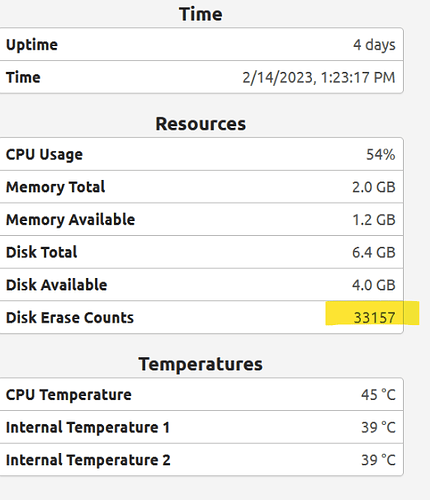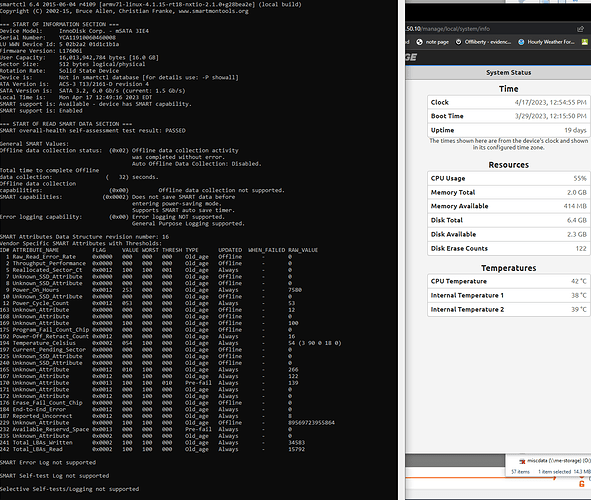I recently had to RMA a PR2 as the unit would not boot. Opto22 swaped the CMOS battery and the SSD, the tested unit is now on its way back to me.
Has anyone else had SSD issues when running ignition
There was a firmware issue where in certain scenarios there could be excessive writes to the SSD when it wasn’t necessary.
Firmware 3.4 fixed that issue. You can check the “Disk Erase Counts” in groov manage to see how fast it is increasing over time.
I don’t think Opto publishes a wear limit anywhere, but with the type of disk they use, it is rated for about 30,000 20,000 cycles (the one in the PR1). This is based on Innodisk marketing sheets - I could be wrong. If I recall correctly, the Innodisk SSD uses MLC memory, but operates it in SLC mode for greater endurance. It will probably handle more than 20,000 cycles too based on experience.
I’m not sure how write intensive Ignition is and it may depend on how you are using it. I would monitor the Disk Erase Counts and see how quickly it is increasing to see if it is an issue for you.
Is the Disk Erase Count the only tool we have to monitor the SSD?
If you have the shell license installed you can use smartctl:
sudo smartctl -a /dev/sda
to view the smart attributes.
Attribute ID 169 may display as unknown, but it is the device lifetime remaining %
Also, the Innodisk product overview specifies the program/erase cycles are 20,000 for the 3IE4 that is in the PR1.
This disk isn’t in the smartctl database, so you won’t get perfect data out of it. Mine shows the same two pre-fail entries.
170 is the spare block count
My unit here with 269 disk erase counts shows 134 in the spare blocks and it has 18 reported in bad blocks (Attrib 163) I don’t know what units these are in. I think yours looks fine. Edit: The value will need to drop below 10 (the threshold) before it alerts that failure may happen soon.
232 isn’t used by this disk.
This document lists smart attributes: https://www.ineltro.ch/media/wysiwyg/Bilder/PDFs/Innodisk_CFast_3IE4_Datasheet.pdf
On the atribute type from the smartctl man page:
The Attribute table printed out by smartctl also shows the “TYPE” of the Attribute. Attributes are one of two possible types: Pre-failure or Old age. Pre-failure Attributes are ones which, if less than or equal to their threshold values, indicate pending disk failure. Old age, or usage Attributes, are ones which indicate end-of-product life from old-age or normal aging and wearout, if the Attribute value is less than or equal to the threshold. Please note : the fact that an Attribute is of type ‘Pre-fail’ does not mean that your disk is about to fail! It only has this meaning if the Attribute’s current Normalized value is less than or equal to the threshold value.