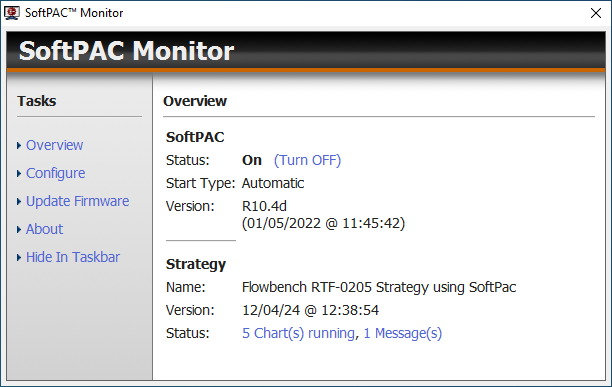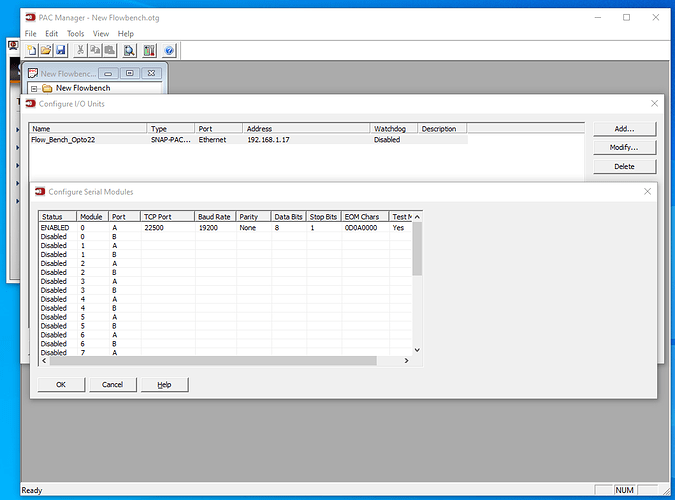I have a SNAP-PAC-R1 Serial Port I am trying to use as a RS-232 communication to an external device. I am using SoftPAC to run the strategy. I have Port 0 configured, but commands will not send. My comm handle is "ser:0,19200,n,8,1"but it never shows com open. What am I setting wrong?
Welcome to the OptoForums Matt.
Windows does not allow serial communications, so SoftPAC cant talk out any serial devices that may be connected to the PC.
The SoftPAC cut sheet highlights it on page 2.
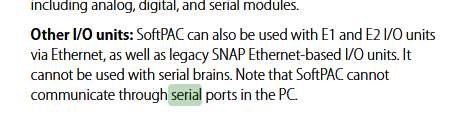
You will need to run / test the strategy on the R1 to use the serial port.
I’m trying to use the serial port directly on top of the controller, not one attached to the PC.
Sorry, this threw me off.
So you are not using SoftPAC on the PC at all?
You are just using PAC Control to download and debug the strategy?
Thanks for the screenshots; that cleared things up.
The top serial port on the controller can not be mapped to a TCP port like your second screenshot shows.
You have enabled a Opto22 - SNAP-SCM-232 - SNAP 2-Ch RS-232 Serial Communication Module serial module in position 0 on the rack.
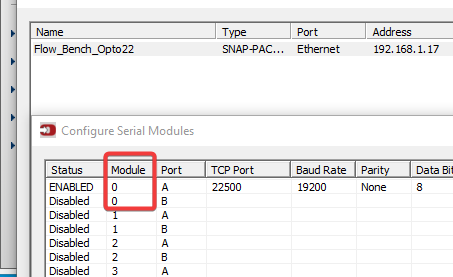
The ‘module’ column name refers to the modules on the rack, not the serial port on the top of the controller.
The only way to activate and use the top serial port on the R1 (Or PAC S controllers) is to run the strategy on the controller on the rack.
That clarifies things greatly, thanks!