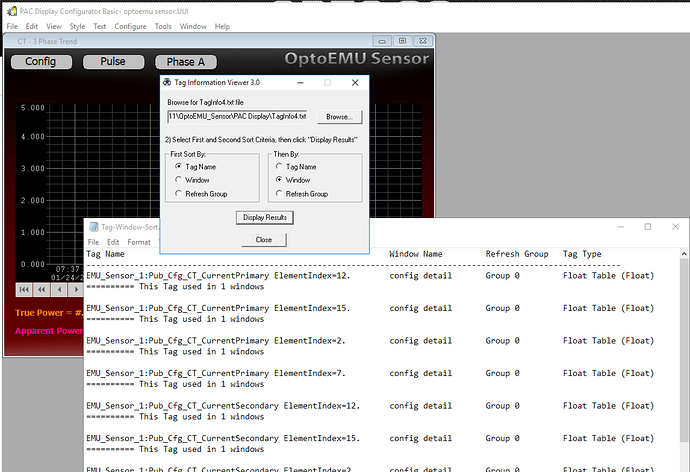Is there a way to get the Tags that are used in the PAC Display Configurator Basic Application similar to that provided by the “View/Print Database” report in PAC Control Basic.
Yes.
One or two steps, depending on how deep you want to go.
1. 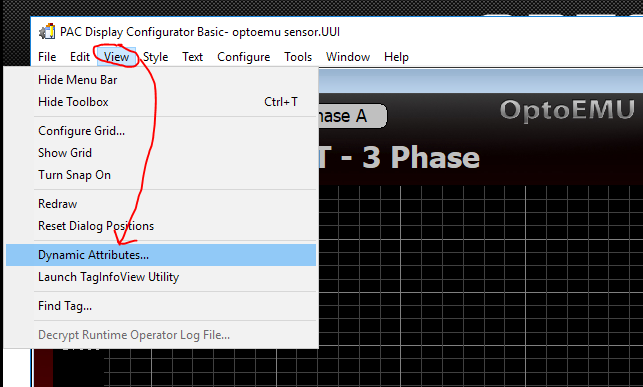
This might be all you need. You can clean up the text file (so I am told) by a macro in something like Excel to extract just the tags. (Or some other text file program, I would be heading to Notepad++ because I know it a bit better).
That should give you a list.
If you are wanting to do this to find a tag, then thats where step 2 comes into play.
2.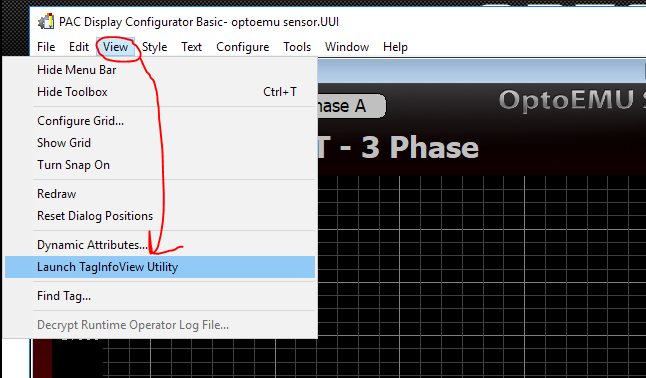
Then,
Note you HAVE to do step one first to generate the TagInfro4.txt file.
Hope that helps.
I will give those a try. Thanks for the tips.
Sorry for the slow response. Got busy in other areas…
Beno,
We are on release 9.4, so maybe that has an impact, however…
When I executed the actions you recommended, I got the report. However, there are missing Tags.
For example:
SIMSOptoController:aiACPowerCurrentMonitorA.Value AC Current Group 2 Analog Input Point (Float)
========== This Tag used in 1 windows
SIMSOptoController:aiACPowerVoltageMonitorAB.Value AC Voltage Group 2 Analog Input Point (Float)
========== This Tag used in 1 windows
is a snippet from the report. I verified that the “AC Current” and “AC Voltage” windows track 3 values.
aiACPowerCurrentMonitorA.Value
aiACPowerCurrentMonitorB.Value
aiACPowerCurrentMonitorC.Value
and
SIMSOptoController:aiACPowerVoltageMonitorAB.Value
SIMSOptoController:aiACPowerVoltageMonitorAC.Value
SIMSOptoController:aiACPowerVoltageMonitorBC.Value
Only the 1st of the 3 Pens used in each SuperTrend is reported in this report. I have verified that the Windows are working, have been for several months and the data files contain information on all 3 values.
What could explain the missing Tags?
I just verified that the first report contains the missing information, it is the second step that somehow misses the data.
Any suggestions?
Snippet of first report follows…
Window: AC Current
******************
SuperTrend X = 0 Y = 0 W = 978 H = 364
Controller-Driven Dynamic Attribute(s):
SuperTrend Pen1
SIMSOptoController:aiACPowerCurrentMonitorA.Value
Tag Type : Float (131084)
Refresh Group : Group 2
SuperTrend Pen2
SIMSOptoController:aiACPowerCurrentMonitorB.Value
Tag Type : Float (131084)
Refresh Group : Group 2
SuperTrend Pen3
SIMSOptoController:aiACPowerCurrentMonitorC.Value
Tag Type : Float (131084)
Refresh Group : Group 2
Text X = 914 Y = 383 W = 41 H = 18
Operator Driven Dynamic Attribute HotKey: <None>
Operator-Driven Dynamic Attribute:
Windows:
: Close
All others if open : No change
All others if closed : No change
All others if iconified : No change
Window: AC Voltage
******************
SuperTrend X = 2 Y = 1 W = 978 H = 364
Controller-Driven Dynamic Attribute(s):
SuperTrend Pen1
SIMSOptoController:aiACPowerVoltageMonitorAB.Value
Tag Type : Float (131084)
Refresh Group : Group 2
SuperTrend Pen2
SIMSOptoController:aiACPowerVoltageMonitorAC.Value
Tag Type : Float (131084)
Refresh Group : Group 2
SuperTrend Pen3
SIMSOptoController:aiACPowerVoltageMonitorBC.Value
Tag Type : Float (131084)
Refresh Group : Group 2
Text X = 910 Y = 383 W = 41 H = 18
Operator Driven Dynamic Attribute HotKey: <None>
Operator-Driven Dynamic Attribute:
Windows:
: Close
All others if open : No change
All others if closed : No change
All others if iconified : No change
Sounds pretty reproducible, so please email support @ Opto 22 and they will track down whats happening and why.
Thanks for getting back to us with what you did / found.