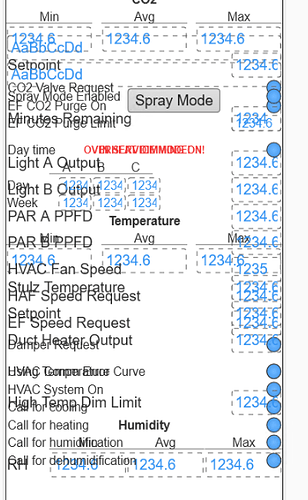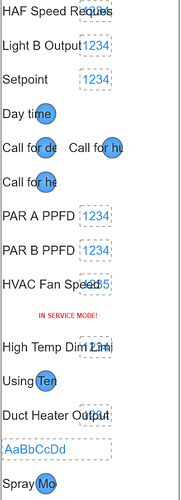I am unable to successfully enter anything in a “secure” text box from the touch screen of the EPIC and my customer reports they are unable to from an EPIC attached touch screen as well.
Huh, weird. I’m seeing it too: it appears like it should work, but tapping the OK button brings the editor back up, then trying again gives you an error?
Yep, that is exactly what we are seeing.
Another issue in the build: When dragging a bunch of items in handheld build from the bottom of the selection, sometimes (always?) causes the items to jump farther up when the top of the selection is off the top of the viewport.
When you then go to try to drag them back down, you lose the selection and then have a lot of work to get it all sorted out:
Wish there was an undo when this happens.
8 minutes later, after getting it all sorted out, saving and then refreshing build, it turns into this:
Can we get a way to display desktop view at all times so I can pretend handheld view doesn’t exist? It burns way too much time.