Replacing SNAP-PAC-EB Brains with SNAP-PAC-R1
In the SNAP PAC Controller and Brain Comparison Chart, you can see that the controller (SNAP-PAC-R1) can support all the features of the brains (SNAP-PAC-EBs) and much more. The SNAP-PAC-R1 can be a drop-in replacement for the SNAP-PAC-EBs and stand as a brain without any control logic running on it.
Please see the three steps below to configure your system with a new part number (SNAP-PAC-R1).
-
Please check out the SNAP PAC R-Series Controller User’s Guide, on page 9 “Installing the Controller”.
-
Assign an appropriate IP address to SNAP-PAC-R1. follow steps in the PAC Manager User’s Guide on page 9. In this case you are replacing the current SNAP-PAC-EB and you just need to have its IP address (from your strategy) to assign to SNAP-PAC-R1.
NOTE: You need to assign an IP Address to Ethernet 1 on SNAP-PAC-R1. -
Changing the I/O Unit from PAC Control Strategy (from SNAP-PAC-EB brains to SNAP-PAC-R1).
On page 145 of the PAC Control User’s Guide, “Replace a SNAP Brain or Rack-mounted Controller” you can see how to change the device type.
a. To change a SNAP I/O unit type from SNAP-PAC-EB to SNAP-PAC-R1:
I. With the strategy open in Configure mode, double-click the I/O Units folder in the Strategy Tree.
II. Select the I/O unit you want to change and click Modify.
III. Click the Type dropdown list to see the possible types you can change it to.
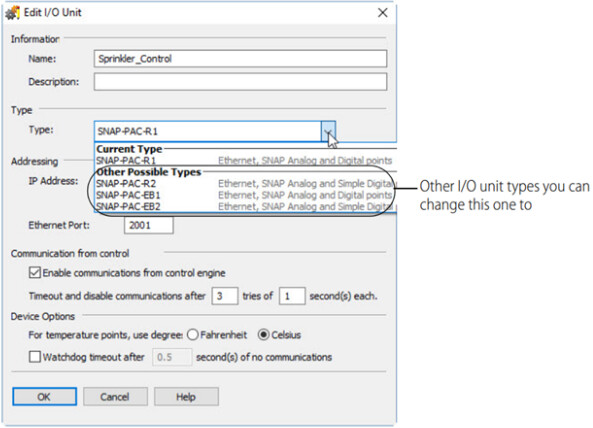
IV. Choose the new type, make any other necessary changes (Time, Temperature and Watchdog settings) go to the next step.
b. Set the appropriate IP address to SNAP-PAC-R1. The same IP Address that you have assigned to SNAP-PAC-R1 on step 2 of this document.

c. And make sure to click OK.
If your control engine is an Allen-Bradley PLC or computer with a custom program or if you use the daisy chain/2 Ethernet port switch feature of the EB, contact Opto 22 presales engineers (pre-sales@opto22.com) for assistance.
