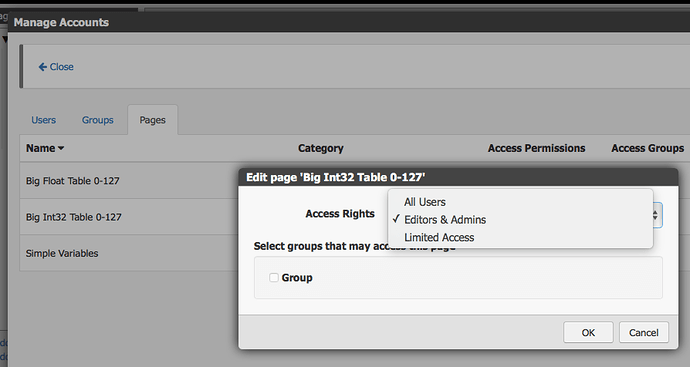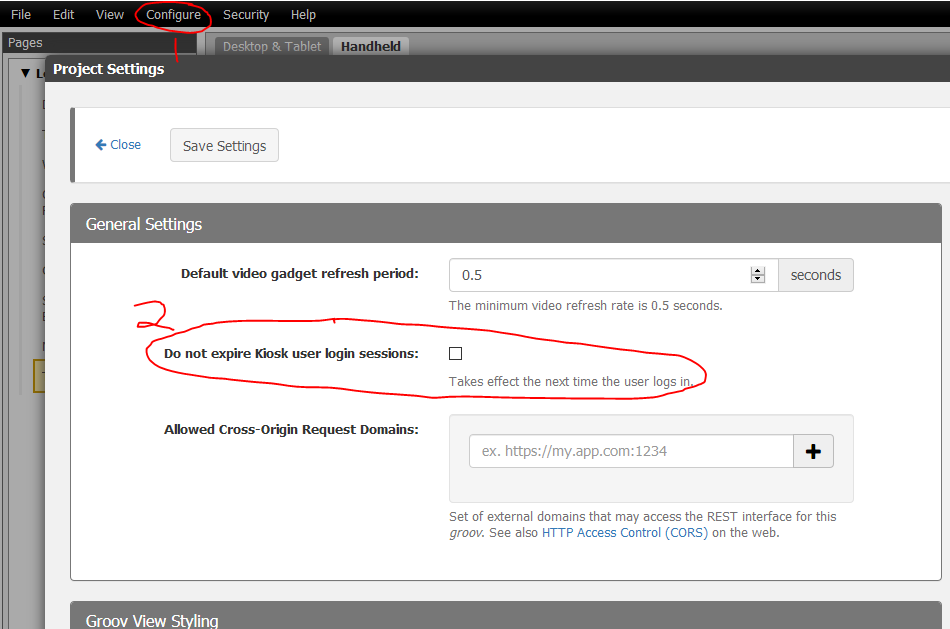Is there any way to create a public web page in Groov so that users don’t need a login to see information?
No.
The best you could do is make a kiosk user and log them on on the device.
But for a public general URL, you would need to make a note of the required user/pass.
(Interesting idea… I think I see where you are headed…).
The idea is some information is “public” and making people login (and setting up accounts) to view these things in kind of a waste of time. We can add this to the when we get time upgrade list.
I have been wanting this for quite awhile… It would greatly alleviate some issues for me… I think I have actually done a feature request for this, but at the time it was poo-poed as “not secure” or some such.
How about a stash for whole pages, that way I can develop entire pages and have them ready to deploy at a later date once I am ready.
We’ve bounced around having Draft pages internally, but never gotten around to it. At the moment, our general suggestion is just to make your in-progress pages Editor and Admin only so that your operators can’t see them.
@Ride_Tech The way I do this for entire pages is to use the ‘hidden’ check box.
You can build your entire page, ready to go, then just uncheck it when you are ready to go live.
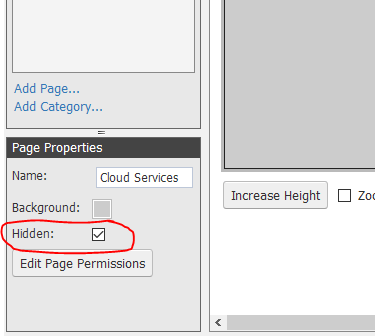
Hi There,
I had the same question, I want a big screen TV of all the operations displayed in the Power House, would it log out after time? Or the Bald Geek display of the house? Have to be logged in too?
Thanks
Bert
All sessions (even thebaldgeek) have to be logged in at the start.
Kiosk sessions can be set to not expire.
If you click on Settings -> Project, you can see that check box.
The rub here being if your device doesn’t save cookies it will be logged out in the event of a power cycle…
Was the “do not expire Kiosk user login sessions” option removed? If it still exists what other prerequisites exist to use it as I can’t make that option appear in my project settings.
On EPIC systems, session management is handled globally for the whole system, so it resides in groov Manage, not in groov View.
There’s a global setting in Home → Accounts → Session Settings, but you won’t be able to set “do not expire” there. You can turn off session expiration for individual users in the user management screen in groov Manage.
Thanks. That helps. I confirmed if I set that kiosk account to never expire and the rest via the global setting to half hour that it stays past the half hour if logged in. My use case is common I would think, view only status HMI on HDMI monitor attached to the Epic. I also see if I login the panel with the kiosk account and check “remember me” it seems to auto login on power cycle. Will that auto login persist forever as well provided the kiosk account is set to never expire? Thanks.