Yep, I discovered the reclusive proxy option this week setting up a camera on our office network for a groov connection demo.
The video gadget worked just fine on my PC and also and my smartphone when in the office, but the video feed did not work when I went outside the office. Weird, optobug or maybe down to the phone’s operating system? No, just wrongly configured in groov!!
The basic but not so obvious reason is that in the office the smartphone connection to the network was local through an wi-fi access point, while outside the office the smartphone connection was remote though a public IP on a 3G cellular network.
If the webcam port is not being published publicly in your router and you do not select the “proxy” option selected, then the public network will not be able to find the local IP address of the camera. Pretty simple but you can look pretty stupid before figuring it out.
Another notable detail is that proxying the video through the groov will add time onto the update on a remote connection. Exactly how many seconds of time is dependent on quality of contracted internet connection and the exact hardware platform you are running your groov on, but local streaming update of 1-2 seconds may easily turn into 6-8 seconds on a remote connection, which can also overload the camera buffer depending on model used.
Maybe future versions of groov software will address the concepts of local and remote connectivity, but at present there is no differentiation. Maybe we all just need faster internet 
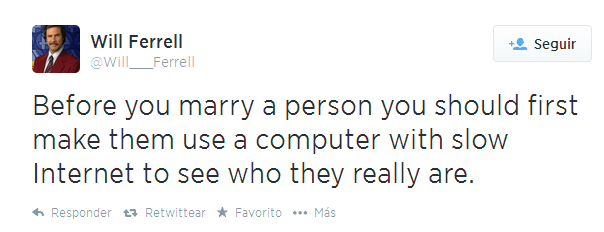
“Groov-ify the World”
