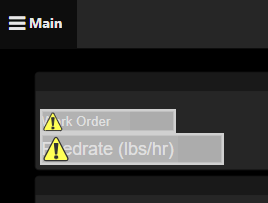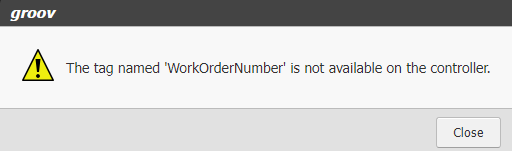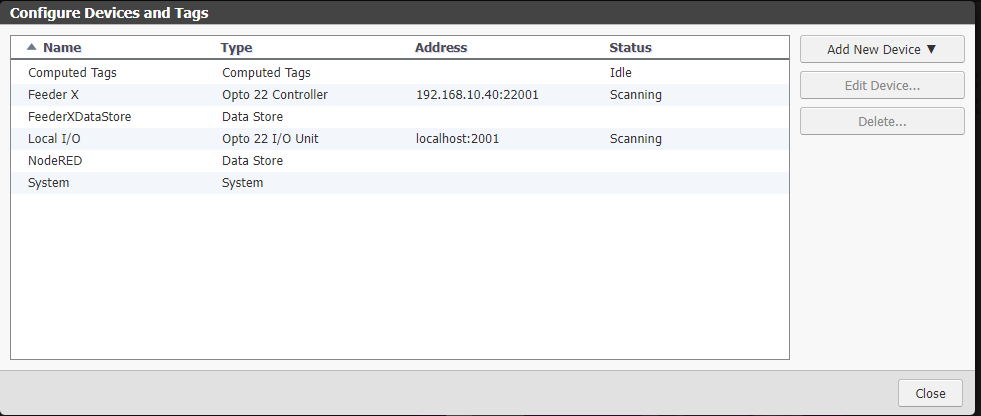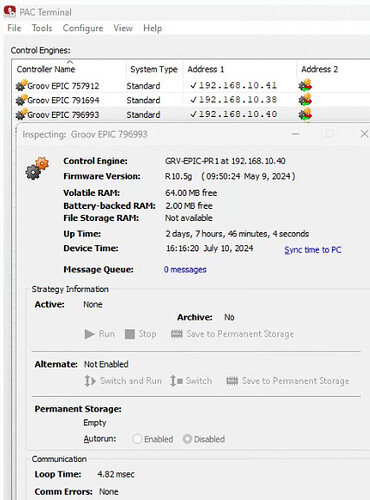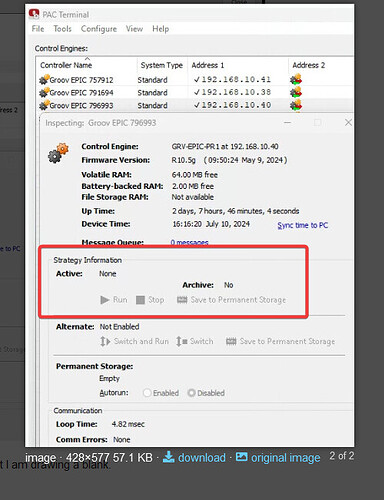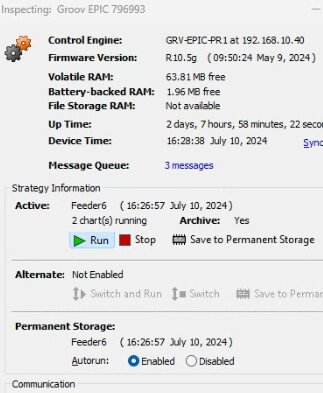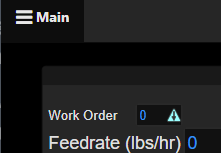grant1
July 10, 2024, 8:20pm
1
We updated our EPICs to v3.6. After doing so, on those units that are running PAC Control programs, I see this in groov View:
I recall seeing and solving the above issue years ago, but I cannot remember what I did (or what was causing the problem).
In Build Mode, everything appears fine to me:
and same with PAC Terminal:
Am sure this is something super simple to fix, but I am drawing a blank.
Beno
July 10, 2024, 8:23pm
2
We dont (yet - but coming soon) back up and restore your PAC Control strategy as part of the firmware update.
PAC Terminal clearly shows no strategy, so hence the broken tags in groov View.
Put your strategy back in and run it.
grant1
July 10, 2024, 8:30pm
3
Thank you @Beno as usual! Loaded strategoy and all set now.
Beno
July 10, 2024, 8:32pm
4
No problem.
Might be useful to revisit the update firmware checklist (I need to do the same, some stuff might have changed since I put that pre / post flight list together).
https://www.opto22.com/support/resources-tools/documents/2327-technical-note-groov-epic-update-checklist