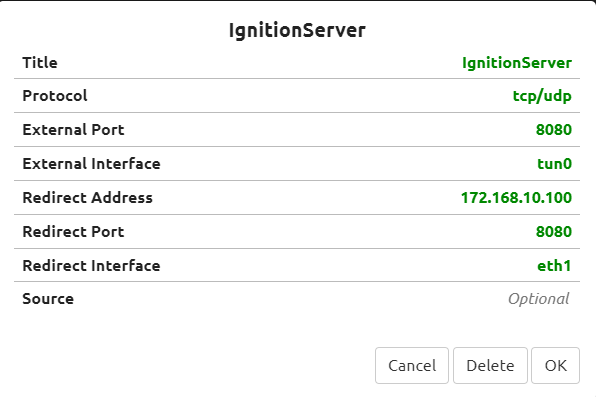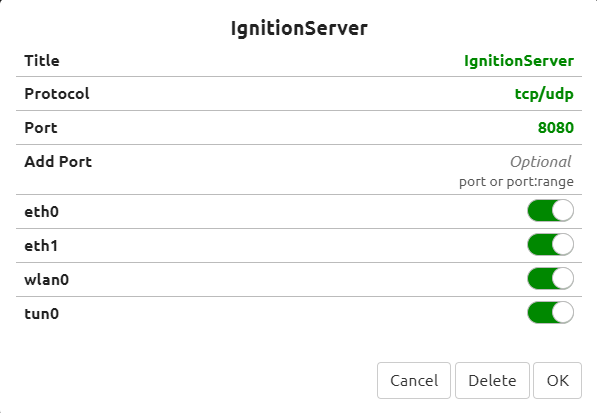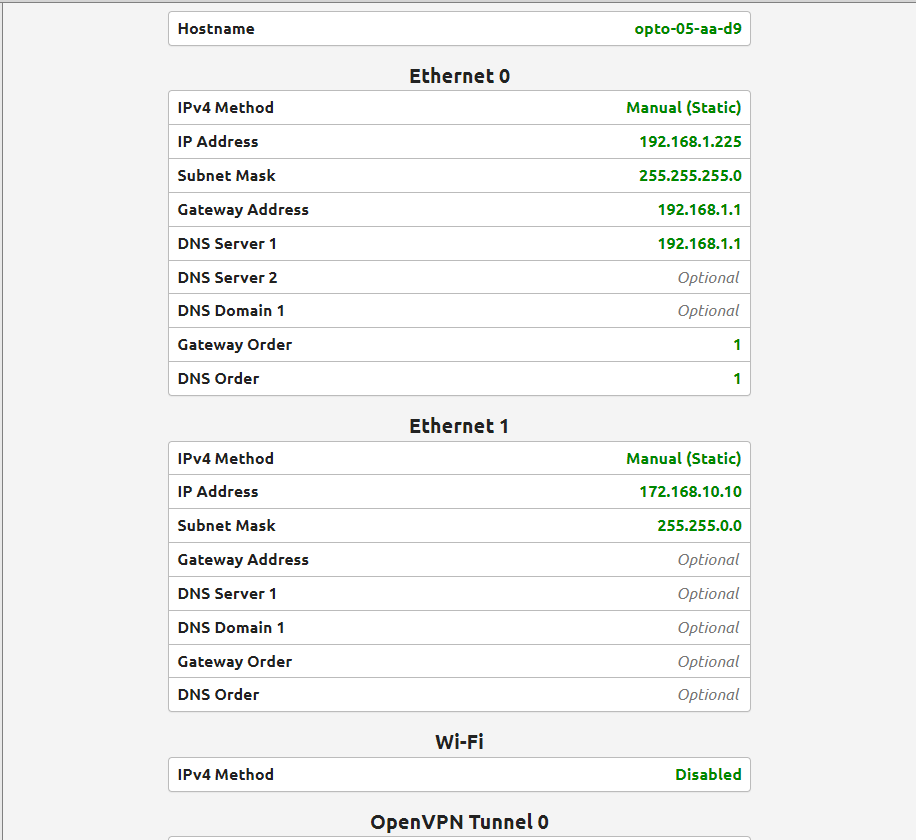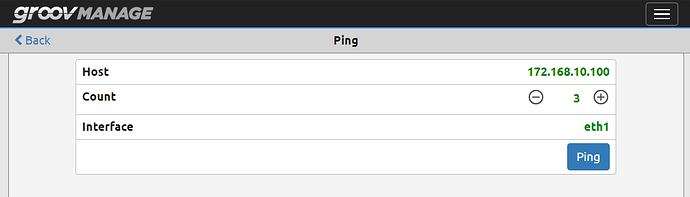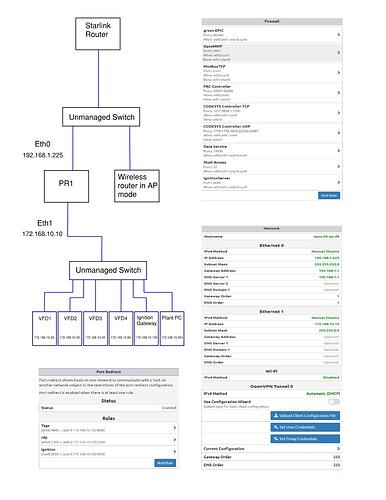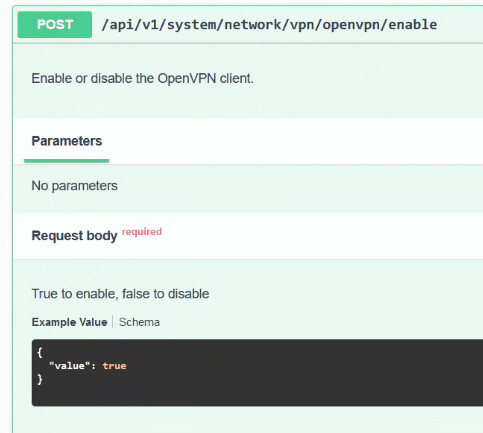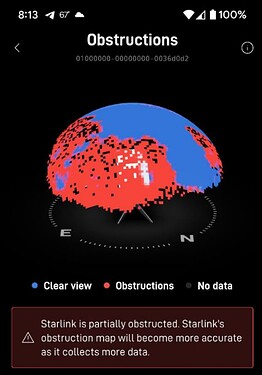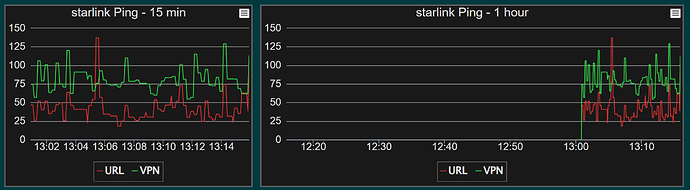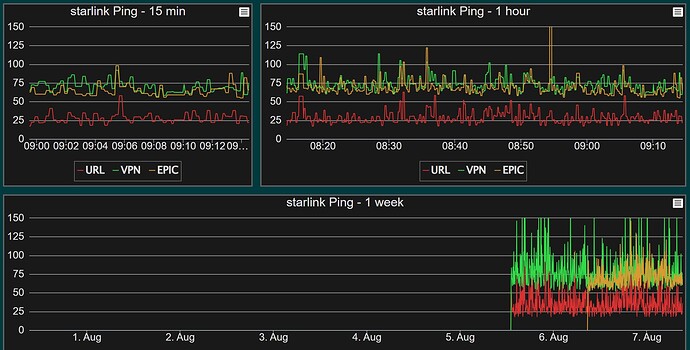Chiming in here as I work with Port Redirects over VPN frequently.
Assumptions:
ETH0 IP address = 192.168.1.225 (which has a valid gateway to reach the VPN Server)
TUN0 over ETH0 = 100.22.0.22 (or whatever your EPIC’s IP address is for TUN0, viewable from groov Manage > Network > Status)
ETH1 IP address = 172.168.10.10 (EPIC’s Ethernet NIC on the same network as Ignition Server)
Ignition Server IP address = 172.168.10.100
Ignition Server Port = 8088
Client PC’s VPN IP address once connected to the VPN server = 100.22.0.11 (doesn’t really matter what this address as long as it’s on the same VPN network as the EPIC)
Port Redirect Settings:
Title: Ignition Server
Protocol: tcp/udp
External port: 18088 (more on this later)
External interface: tun0
Redirect address: 172.168.10.100
Redirect port: 8088
Redirect interface: eth1
Now, the reason for the wonky “External port” is that, yes, EPIC has 8088 reserved for internal use. The same holds true for port numbers up to 1024. So, you “make up” a port number you’ll remember. In this example, I just prefaced the Ignition Server’s port number with a “1”.
When the Port Redirects are configured as above, the EPIC will accept traffic on TUN0 at port number 18088 (therefore, 100.22.0.22:18088) and redirect it to the Ignition Server on the ETH1 network (172.168.10.100:8088).
Now, once your PC’s OpenVPN client is connected to the OpenVPN Server, first, type this into the browser URL to test:
That should result in getting to groov Manage on the EPIC, confirming a connection.
Next, to get your Designer on your client PC to connect to the Ignition Server, in the Launcher program, you’ll configure your connection like this:
Designer Name: Ignition Server
Gateway Address: http://100.22.0.22:18088 (note http, not https here)
Let me know how you go. Happy to provide further assistance. -Benson