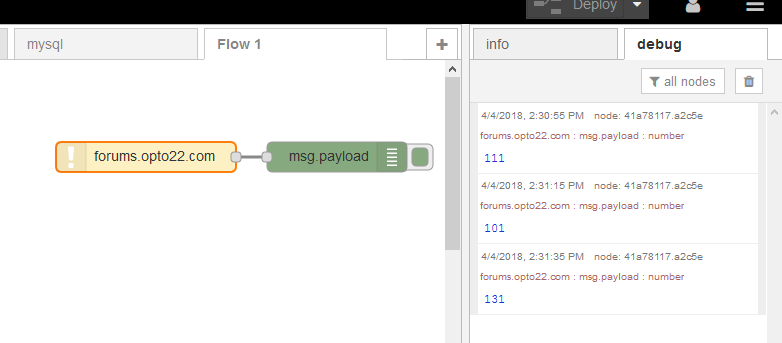You can use Node-RED to ping a device and see if its offline, or if its online, its ping time.
Start by clicking on the menu in the top right corner and select the pallet;
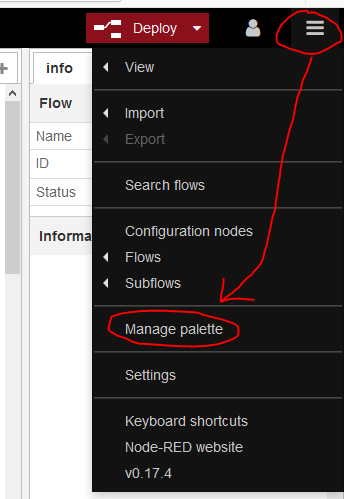
From there, follow the numbers in this next screen shot;
Note, there are a bunch of ping nodes, I like the node-ping one the best as you do not need an inject node to fire it, you just set the ping frequency time inside the node itself… But feel free to try some of the other ping nodes and let us know your thoughts.
To see what the other are, just type in ‘ping’, rather than the ‘node-ping’ as shown.
Once your node is installed, just drag one onto your pallet and put an IP address (or host name) and your desire ping time in seconds, attach a debug node (for a start) and wire the two and hit deploy.
Wait for your ping time to come around and BOOM! There is your ping time.
Now you can send it to groov via a groov node and trend your response time, or put an event into place and get an email if the host ever goes offline.