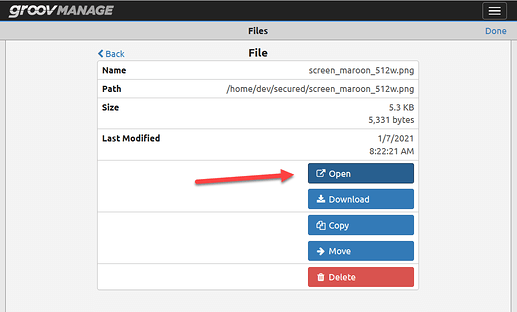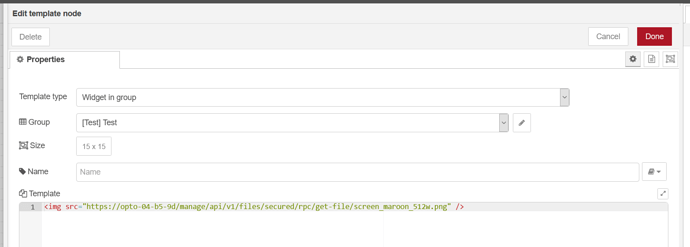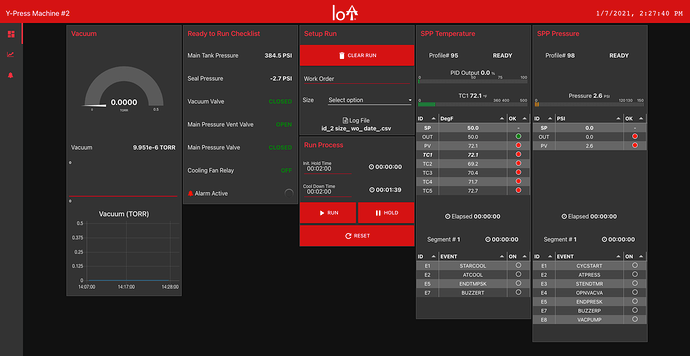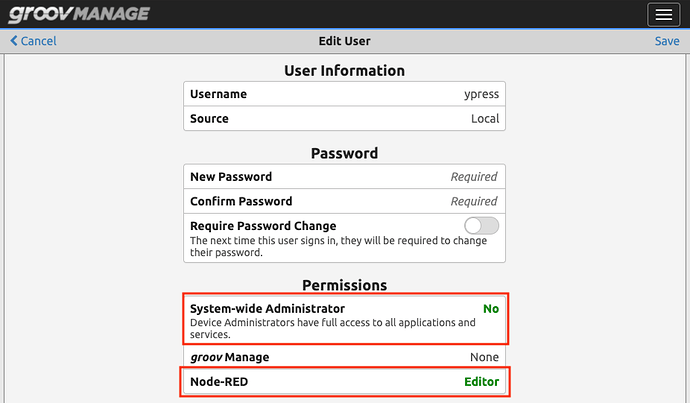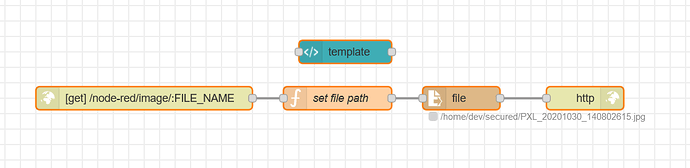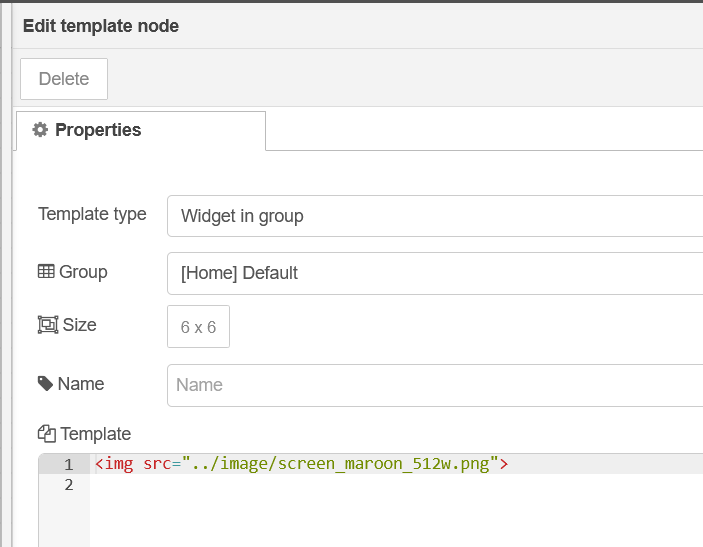I can’t seem to get the path to ‘httpStatic’ figured out using the Node-RED that comes pre-installed on the RIO… I’ve setup and used ‘httpStatic’ many times on the Node-RED installs I’ve done on Raspberry Pi’s and Windows Server without issue.
The one difference I see in this pre-installed setup on the RIO is that it is using…
httpRoot: '/node-red'
…and I have ‘httpStatic’ set as shown below…
httpStatic: '/home/dev/secured'
The Node-RED UI is available at (I generically inserted ‘ip_address’ for this post)…
https://ip_address/node-red/
I’ve tried to access the png file (which is located in the ‘httpStatic’ path) I want to display at…
https://ip_address/filename.png
…but I just get a 404 Not Found / nginx/1.15.2 error message.
Oh, and yes, I have restarted the Node-RED server after updating the settings.js file… you can see the top of the log file after Node-RED starts back up and everything looks ok.
Welcome to Node-RED
===================
6 Jan 00:41:06 - [info] Node-RED version: v1.1.3
6 Jan 00:41:06 - [info] Node.js version: v10.16.3
6 Jan 00:41:06 - [info] Linux 4.19.37-rt19-g3819971626 arm LE
6 Jan 00:41:22 - [info] Loading palette nodes
6 Jan 00:42:18 - [info] Dashboard version 2.26.1 started at /node-red/ui
6 Jan 00:42:22 - [info] Settings file : /usr/share/nxtio/services/node-red/settings.js
6 Jan 00:42:22 - [info] HTTP Static : /home/dev/secured
6 Jan 00:42:22 - [info] Context store : 'default' [module=memory]
6 Jan 00:42:22 - [info] User directory : /home/dev/.node-red
6 Jan 00:42:22 - [warn] Projects disabled : set editorTheme.projects.enabled=true to enable
6 Jan 00:42:22 - [info] Flows file : /home/dev/.node-red/flows.json
6 Jan 00:42:22 - [info] Server now running at http://127.0.0.1:1880/node-red/
6 Jan 00:42:22 - [info] Starting flows
Does anyone have any ideas on this?
Am I missing something obvious?