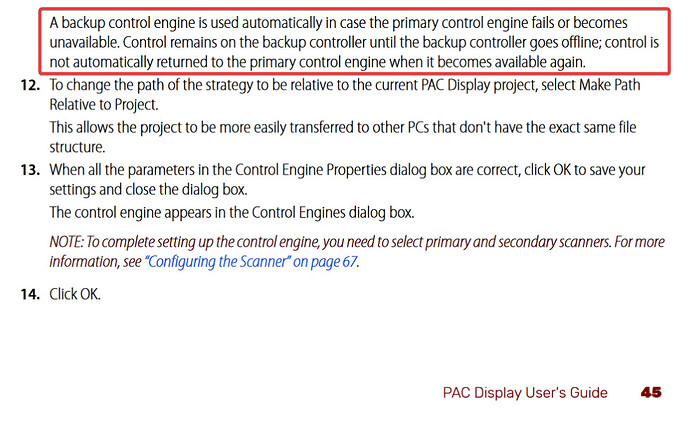In PACDisplay (PACProject as a whole) - instead of setting up the control engine IP address for the Primary and Secondary IP Address for a single Controller, has anyone ever tried to setup the Primary IP to one Controller and the Secondary IP to another Controller (both running the same strategy) ?
The scenario that I am looking at is a redundant IO setup where both controllers would be loaded with the same configuration (same IO). In the event of loss of communication of the primary controller, was thinking that PACDisplay (or PACControl looking at a peer to peer setup) could switch to the secondary controller (like we do on network failure).
Of course both the Primary and Secondary Controllers would have to be on the same subnet:
Primary Controller 192.168.1.1
Secondary Controller 192.168.1.2
I haven’t had the chance to test this setup (yet) but was wondering if anyone has ever tried this and/or if it would work (with PACDisplay or PACControl)?
I realize that redundant IO has its own list of issues, at this point just want to know PACDisplay (and PACControl via OPTOMMP device) would be able to work in this fashion.