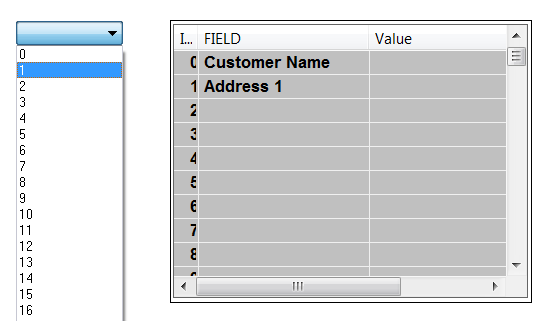Hello,
These forums have proved an excellent resource for great ideas so I wanted to get some ideas on two problems I am having.
I have data coming in from a MySQL database and all of my MySQL tables have more than four fields (columns) in them. As an example let us say we have the ‘Customer’ table with fields ‘Customer Name’, ‘Address1’, ‘Address2’, ‘City’, ‘State’, etc.
What I need to do is display this kind of data in a PAC Display Table.
The two main problems I am having are:
(1) How can I ‘select’ a row in a PAC Display Table? I want to be able to select a row so that other information gets populated on my screen when I select that row. I know it may not be possible to ‘select’ a row, but what would be the best way around this to be able to do such a thing? I really need some creative ideas.
(2) Since PAC Display Tables can only display four ‘columns’, what is the best way to get around this so that I can display MySQL tables that have more than four fields (columns)? I tried putting PAC Display Tables side by side, but the problem with that is if I scroll one of those PAC Display Tables, none of the other tables next to it will scroll.
Here is a screenshot of my dilemma. As you can see, those three PAC Display Tables can only have four columns (not including the index). Each one of those PAC Display Tables is displaying different fields of my MySQL ‘Customer’ Table. None of the rows are ‘selectable’ either.
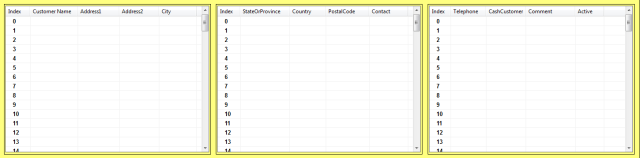
Thank you in advance to my questions, I really appreciate it.