I think these gauges look great. It’s a shame about the flickering.
Maybe the Opto devs can look into double buffering the redraws on the next version of Display to get rid of the flicker?
I think these gauges look great. It’s a shame about the flickering.
Maybe the Opto devs can look into double buffering the redraws on the next version of Display to get rid of the flicker?
Thanks Ben and Philip.
I have been working with Kathy on this issue. I haven’t heard from her yet to let her know what I found out, but wanted to give an update. It appears when you overlay a .png image (the pointer/needle) over top of a different .png image (the dial) it creates this issue. So I saved my image (the dial) as the .jpeg format (which it loses its transparent properties which kinda stinks, but oh well) and it looks exactly how I wanted it to look. The pointer is smooth and the “placeholder” as it rotates, is gone. The pointer blinks at random times but nothing like it was. I am satisfied with how it performs.
The downside for losing the .png image is I can’t maintain a “circular” image and when I decide to change the background color of the window, I will have to load my image program and recall the image and save the image with the same background that I just changed my display background to. Just extra steps, but I’m pretty happy that this looks pretty good. Maybe the developers will know what to do to fix it.
Ok, 1 last thing. I just reassembled my meter and added the numbers that label the ticks and it seems the .png pointer affects the the transparent “text” (numbers I made in PAC Display) too. So, it must be anything that has a transparent property will be affected by a rotating .png image.
Everything is looking good in Version 9.6 after I applied the newest patch for 9.6. Thank you.
I made 2 more gauges (similar and basic, but oh well) and a new pointer. Please see .png images. The completed gauge was specifically designed for psi and bar measurements 0-200 psi and 0-14 bar (you could use 0-100 psi and 0-7 bar, etc.). I got the bar scale as accurate as my image program would allow.
Also wanted to mention, you can always scale these to a smaller size (I don’t recommend going bigger) and if you do use a smaller size, make sure the width and height are the exact same ODD number to keep the center of the image correct.
Thanks again,
Dan
![]()


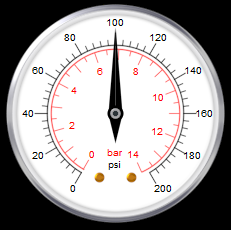
Wanted to say thank you for these, they’ve provided a wonderful jump start to my first Display
You’re welcome. Hope they get used. I have another one of my favorites I would like to share.![]()
![]()
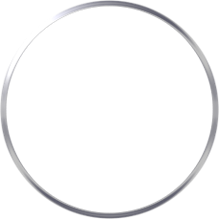
![]()
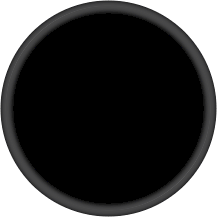
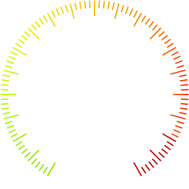
If you put that all together you get this.

Others…![]()
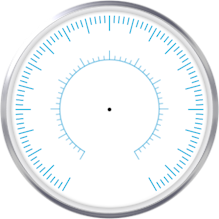
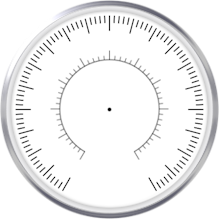



Thank you again. All beautiful and all gives me tons of options for differentiating my UI :^)
Hi - I think these Analog Gauges look swell. I’m interested in trying them out. How does one get these?
Thank you
Vikram.
Right Click the image you want and choose “Save Image As”(remember where it is saving to). It should save as a .png file. Then in PACDisplay Click Edit>Paste From File> Import PNG… Choose the location where you saved it.
Looks good. Glad they are utilized.
I made some LED images recently. Here are a few sizes if anyone is interested.
Just make any color circle and use the Visibility/Blink Dynamic Attribute and Z order it behind the LED lens. If used, resize the flare to whatever you like.
![]()
![]()
![]()
![]()






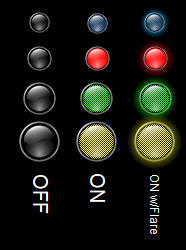
Here is another one with a smooth and dither lens.
![]()
![]()
![]()
![]()
![]()
![]()
![]()
![]()

Ah man that’s beautiful! Thanks so much for sharing what you’ve made!
Here is decent looking traffic light I made, if someone is interested.
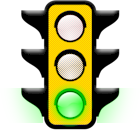
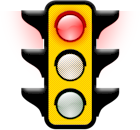
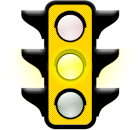
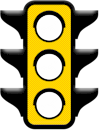
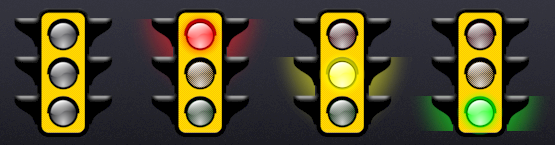
These are brilliant! Thanks for posting.
We will definitely be trying some of these out live.
Well done and thanks for making Opto pretty 
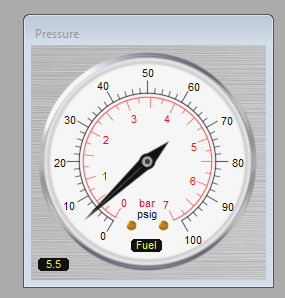
Every day I get to work on my GUIs, I get another chance to fiddle with making these beautiful gauges 
Drenton’s awesome 
JimmyTime: This is really groovy…and awesome!
Love it!