This keeps showing up in the ‘Event Log Viewer’:
Server: Failed to Synchronize: =>fuel
Any tips, Dave
This keeps showing up in the ‘Event Log Viewer’:
Server: Failed to Synchronize: =>fuel
Any tips, Dave
Hi Dave.
We might need hand you off to support for this one.
I have looked in the OPC manual and the PAC Control manual and this error is not listed.
Its a bit odd with the ‘:=>fuel’… Support will need to know exactly what sort of variable ‘fuel’ is and so on.
Ben,
Not a problem, just thought someone else may have seen this.
‘fuel’ is the Control Engine name 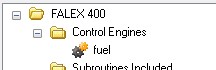
Oh, its a control engine… Oh, that makes more sense then… In PAC Display, you have the option checked to synchronize the time on the controller from the computer running PAC Display.
For some reason that time sync is failing.
Hence the error.
That makes sense.
I’m looking thru the PAC Display Users Guide & the menus in PAC Display and am drawing a blank.
Just trying to verify that we have this Option check or not. Do know where I can verify this in PAC Display? We don’t get into all the tool bar functions, once its working, its kinda ‘forget’ about it.
Thanks
Dave
In PAC Display Configurator, click on Configure, then at the bottom, select Runtime.
Then in that dialog, select the Control Engine tab.
Ben,
Awesome. We’re still in the ‘caveman’ age and ae still running 9.0 lol
We are not running ‘OptoOPCServer’ - to my knowledge. [ I think I mentioned we inherited this project and were not to ones to initially set everything up ]
So I do not think we need ‘Enable Auto Synchronization’ checked, we probably just need ‘Synchronize at Runtime Startup’