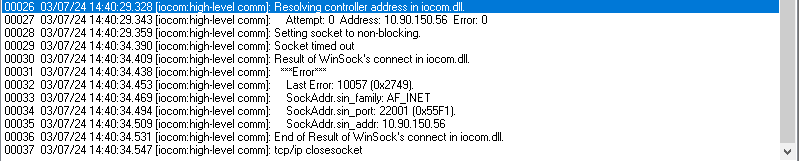I have a system using a SNAP-PAC-R1 for I/O, using an old program (Lookout by National Instruments) and we want to start using PAC Control instead. So I made a strategy and tried to download it to the controller and got an error code -10057.
The Ethernet connection is definitely there; I can ping the controller (10.90.150.56) from the PC with PAC Control (10.90.150.2). Both are on the same subnet.
I asked my network admin if the switches might be blocking communication through port 22001, and he said there are no firewalls there. He was unable to connect to controller port 22001 via telnet, so he thinks the controller has a local firewall, but I can’t find any information about this in the manual.
I can also connect via PAC Manager. I had to set Communications > Network Security > Control Engine to 22001 as it defaulted to 0. Under “IP FILTERS”, all the addresses and masks are set to 0.0.0.0 I have also restarted the controller though PAC Manager.
Using PAC Message Viewer, I got the following:
Does anyone have any idea why the controller might block this port? Or maybe something else is the problem?