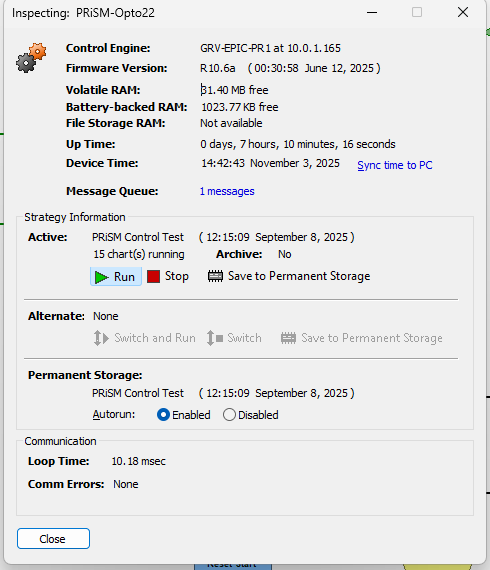Hi Brains,
I am hoping to either fix the speed/timing of my chart of learn more about PAC Control. You can see in the gif attached below, the speed is super slow going from Check → Check node. The Timer Control node notably has a delay in it intentionally, however the chart still is not running as I would have expected. I’m not expecting CodeSYS level of speed in the script, however surely this can be changed? I have about 12 other charts running, all run at a similar interval of time between the nodes within a chart. The CPU usage of the system in total right now is 68%. I fear we might be reaching capacity? As per discussions and advice on this forum I have introduced delays in places where they can be afforded, however you can see here there are no intentional delays inbetween these Check nodes.
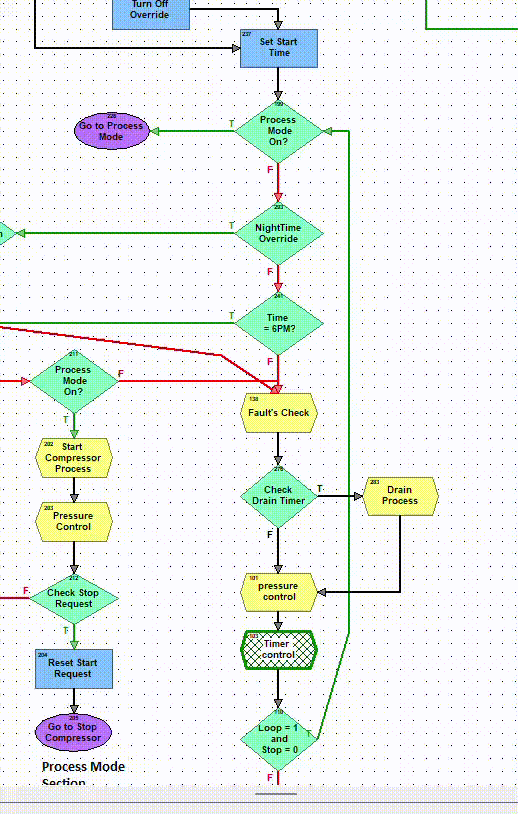
I have done what I can to optimise however I think this has always been an issue. Any advice or info on what I can do? If speed is something I’m concerned about should I swap from PAC control to a more sofisticated code base?
Edit: Adding more context