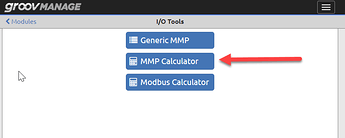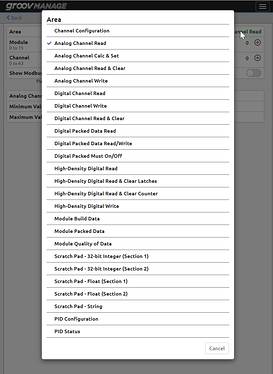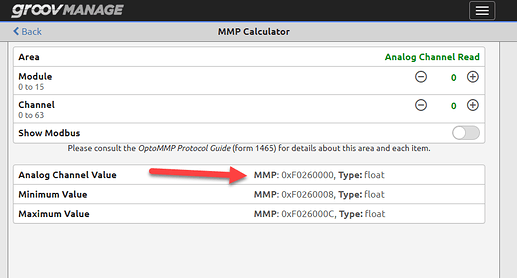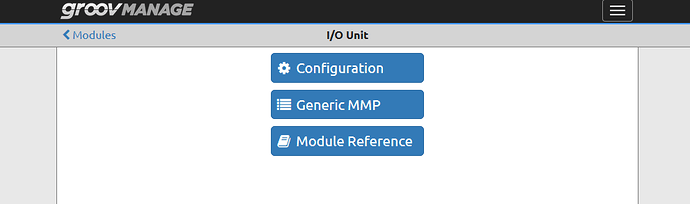I have the following code snippet giving me an error code Result = -10:
Result = Mmp.ReadSingles(AnalogMapAddress, AnalogChannelCount, AnalogValues, 0);
if (Result < 0)
{
CommFaults++;
messageQueue.AddEventString(“Fault: ReadSingles”);
}
On entry:
AnalogMapAddress = 281474714566656 // Hex FFFF F060 0000
AnalogChannelCount = 36
AnalogValues = {float[36]}
I suspect I have the wrong address. This worked fine on PAC and I am porting to EPIC.
What am I missing?
EDIT: OK Changed the memory address to 0xFFFFF0260000 and that eliminates the error.
Now similar on digital write. (checking it further)