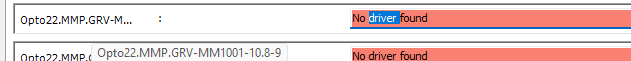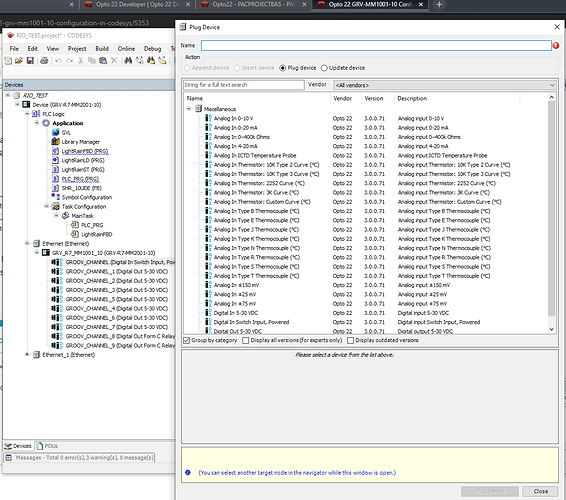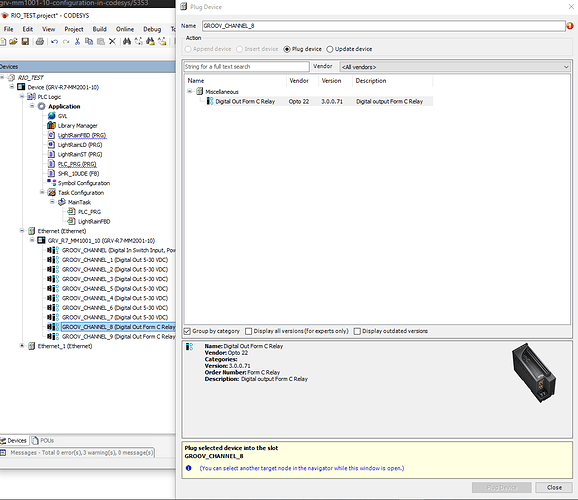Codesys latest version (3.5 SP19 Patch 2) Opto Opto22-3.1.0.0-codesys-b5 installed.
Running latest Opto Firmware, Module type set to Version: 3.1.0.0.
When I go to configure a channel using the “Plug Device” option, the only available selection is an Analog In, 0-10V. I assume that is because I don’t have the driver loaded, I see this error in Codesys:
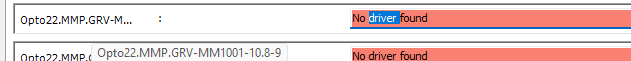
I’m trying to map IO to my last 2 channels, the relay output, in 08 and 09. But No mapping function is available, I’m assuming because I haven’t set the option as a relay output (even though that is all those two channels support…)
When you use plug device, it should give you the applicable options of the channel:
with channels 8 and 9 defaulting to relay output only:
If you are having issues, the device profile may not have loaded properly. I would recommend uninstalling and reinstalling to see if that clears up any issues.
1 Like
Thank you.
Rookie question, I seem to struggle when I try to find the device profile for a single device. I can find the whole Opto package, but I just remove the device profile for only the MM module and now am not sure where to find it to reinstall it.
This solved it. I did wholesale remove and reinstall the Opto codesys b5 package. Thank you.