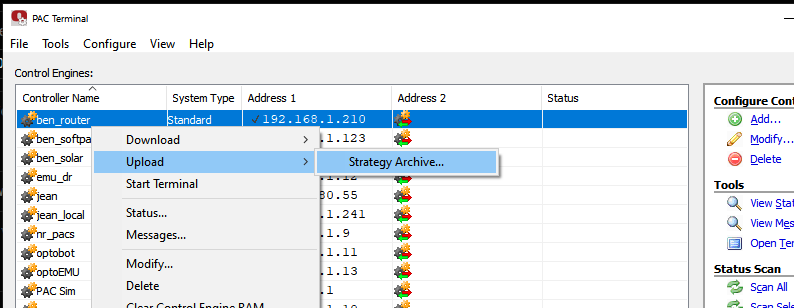I’m a new user, just beginning the training module. I’m following the module (step by step, I think) but as I create my control engine and go from Configure to Debug I receive a “Ethernet: Cannot connect error. Check IP address and subnet mask.” Now I used the naming conventions exactly as the training module. Named the engine EPIC-LC00 and the host name the same. I didn’t change the defaults for Controller Port, Software retries, or Software Timeout. Where did I go wrong?
Hi Scott. Welcome to the forums.
Sorry to hear that you are having trouble.
I suspect that the network you are on is not resolving the host name ‘EPIC-LC00’ to its IP address.
Open up PAC Terminal and you should see your controller configured in there.
The name is set how you want, but the IP Address/hostname is what really matters.
Try changing it to match the IP address of your EPIC… Here is a screenshot of mine, your IP address will be different.
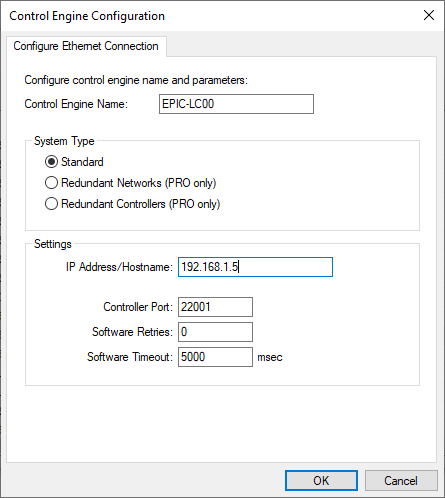
You can find the EPIC IP address from groov Manage - System - Network.
Give that a go and lets know how you get on.
Loading the IP address instead of Hostname did the trick. Thanks.
Again, another newbie question…Now that I can go into Debug mode, I’m asked about the Strategy mismatch. The strategy in the controller is what is currently running on our equipment. Can I pull the trigger on replacing the strategy without screwing things up? I’m not physically connected.
Glad to hear that you were able to connect Ok via the IP address.
The question about the strategy has a few more questions attached.
You already answered the first one, and that is if any hardware is attached to the I/O. If there were, then yes, major damage could happen as the different strategies have different I/O configurations and will drive the I/O in different (unintended) ways.
The main question that popped into my mind however is if you have the current control strategy backed up?
If you don’t, and you download the learning strategy, you will lose your control strategy forever.
Right click on your controller in PAC Terminal (handy little utility that one) and select Upload, then see if there is a strategy archive stored the controller.
If so, go ahead and upload it onto your computer and back it up in three different physical locations. (USB stick, and Network drive for example).
If there is no strategy archive stored on your controller DO NOT download the learning center strategy and over write it. (Hope I caught you in time!).
I didn’t pull the trigger so no damage done. When I check on PAC Terminal I get the message “This device does not currently contain a strategy achieve.” So I just created the controller name per the instructions in the online training guide so I wouldn’t expect it to have a current control strategy, unless the controller name was the same as on the equipment. Is it finding the controller via the IP address? I know there are back-ups.
Ok, lets just back up a little bit here…
Do you have a new EPIC Learning Center hardware?
It sounds like you have some Opto hardware on your network already? EPIC or PAC?
Yes, PAC Terminal is the source for PAC Control, so what ever IP address you put in PAC Term is what the strategy will try and download to.
If you have a browser open to the EPIC, as I said in my other post, you can double check the IP address of the EPIC Controller from groov Manage webpages or from the front touch screen on the EPIC itself.
Before we go much further, I am just wanting to double check that you are indeed talking to an EPIC learning center and are working with the EPIC Training strategy.
We use EPIC and PAC on our equipment. I’ve downloaded the training files and am working my way through the PAC Control Basic training module. When I got to the debug portion of the training, that is when I received the error that was my first post. I went online to our EPIC groov software and logged on the find the IP address that allowed me to get the the debug screen. The control engine I created was the name given by the training module. I don’t have the EPIC Learning Center hardware, so I’m guessing I won’t be able to continue with the training module. Thanks.
I can only give limited advice on this sort of thing, but technically, if your on-location EPIC controller is not being used at all, and you are 1000% sure you have several backups of the strategy sitting idle in it it, then you can download the training module strategy and continue to work through the course.
Once you are back to work, you would then download the factory strategy and pick up where you are now.