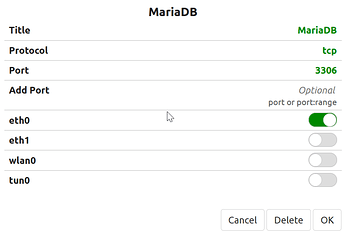mine looks exactly the same…
Good. Thats something.
So it must be going ‘wrong’ after you do the edit to my.conf.
I’m gonna fire up a different EPIC and try again.
I can’t feel this dumb. I have traced my steps and followed everything
It seems like you don’t have a password setup for your SSH?
Yes, I did add the firewall in groov manage. But used tcp/udp as the only difference
Yes, I do (you have to) have a SSH password.
my tun0 keeps enabling itself… would this impact anything?
No. That’s fine. Either way.
Before you do the apt-get install mariadb, did you do an apt-get update?
That’s something I just do by habit and did not include in my cut/paste as I had already done it (yesterday).
yes - Did that. If I run the install again I get this result which shows it is installed:
opto@opto-04-22-cd:~$ sudo apt-get install mariadb
Password:
Reading package lists… Done
Building dependency tree
Reading state information… Done
mariadb is already the newest version (10.3.13-r0).
0 upgraded, 0 newly installed, 0 to remove and 0 not upgraded.
Ok, and its the same version I have installed, so that’s good.
Have you done an apt-get remove mariadb and started again?
I think you said you have removed it three times, but just checking you removed it via apt-get remove.
I reset my EPIC 3 times now… quite the process 
wanted a fresh start
lemme give that a bash too
Mmm, (Tell me about it :-))
Ok, well, it just must be something you are typing by habit that is different.
We know it works with 1.5.0 and mariaDB 10.3… Just a matter of slowing down and following all the quotes and such to get it installed.
ok thanks for your time - I will keep slogging and report back
I connect to my EPIC shell without a password.
Setup a new unit and it worked off the bat.
Will try again with the DC unit.
Cheers
I’m not sure why, but we had a customer that really really really wanted to install MariaDB on a RIO.
For some reason the ownership of a single file is set wrong when you do the apt-get install, so you need to tweak the process just a tiny bit for RIO.
sudo apt-get update
sudo apt-get install mariadb
sudo nano /etc/my.cnf
Note you will see an error and the word [Failed] at the end of the install, just keep going…
Make the two changes in that file as outlined on developer.opto22 MariaDB page.
Open the firewall as outlined on developer.opto22 MariaDB page.
Here is the extra tweak you need to make when installing on a RIO.
sudo chown mysql:mysql /var/log/mysqld.err
sudo /etc/init.d/mysqld start
Pick up from step 4 from the developer.opto22 MariaDB page.
For better or worse, you now have a DB on a RIO.
Don’t forget the same ‘conditions’ apply here, when you do a firmware update, your db will be blown away. BE SURE and back up the DB before you upgrade and make sure you have a record of all the changes you made in shell.
Hi Beno, I followed your advice but I’m having this problem … how can I solve it?
sudo chown mysql:mysql /var/log/mysqld.err
Password:
chown: cannot access ‘/var/log/mysqld.err’: No such file or directory
Make the file first.
sudo touch /var/log/mysqld.err
Then do the chown command again.
sudo chown mysql:mysql /var/log/mysqld.err
Then keep going with the instructions.