Will there be a release that will allow us to import gadgets into the groov from visio like you can with Pac display?
also it would be cool if I could add a tags to imported pictures and would like to have the option to turn off snap to grid if I could.
Internet explorer doesn’t work with Groov either and I need to use IE to view my Acti camera stream since it doesn’t work with chrome or firefox.
Hi SlimJim,
Re: importing from visio, perhaps someday (there is the Image gadget which will let you include fancy graphics). However, resist the urge to get too fancy/cluttered as that violates the best-practices High-performance HMI principles that groov was designed to encourage.
IE10 works with everything in the latest groov software except the Page Navigation gadget. What version of IE & groov do you have, and where did you run into trouble?
I’m hoping that Acti camera stream is not one you planned to use in groov, as our video gadget works with (as described in the user’s guide): “IP cameras that can serve a single image in response to an http request without the need for an ActiveX control.” The ones we’ve used in a number of demos/apps around here are under $100 and super easy to use! I’ve even seen them on Amazon in a multi-pack. Amazing the cameras and sensors you can get these days that support IP and play well with a PAC and/or a groov. But I’m a little biased. ![]()
-OptoMary
Hi SlimJim,
I’m really interested in your camera… Some of the Acti cams have dual streams, what model number is your camera?
Some of them are locked down to only using ActiveX (and hence only work in IE as you said), but I would love to take a look at the spec sheet and see what it can do.
Keep in mind, just as Mary and the groov Users Guide said, the IP camera gadget in groov is designed to display jpgs…
Lets know what camera you have and its data sheet should give us a idea what it can and cant do.
Cheers,
Ben.
Hey Ben thanks for the reply. At my facility I have 45 Acti cameras there model numbers include E54, E43, E83 and KCM3911.
I will make sure I am running IE10 tomorrow.
and any luck on tags being assigned to .jpg’s? and an option to remove snap to grid?
Thanks,
Slim
SlimJim,
Thanks for getting back to us.
All the Acti cameras should work just fine with groov and any modern browser (including most of the mobile ones).
Since they support simultaneous dual streams, set one up as MJPEG just for groov.
In the IP Camera gadget in groov, try these URL’s;
http://1.2.3.4/cgi-bin/encoder?GET_STREAM
If that does not work, RTFM; (Read Their Fantastic Manual).
http://www.acti.com/getfile/KnowledgeBase_UploadFile/ACTi_Camera_URL_Commands_20120327_002.pdf
There is a full break down of the URL command line for those cameras, should be able to get it sorted using
Point is to find the ‘magic’ URL that will give you a single frame.
I usual just open Firefox or Chrome and bang away at the camera till I find it if none of the Googled URL’s give me any joy. (Rare).
Regarding tags being assigned to .jpg’s, not sure what you are asking for there.
We have a request in to have a visible/invisible tag attached to the image gadget, is this what you are after?
Also, we have a request in to be able to tweak the grid. We cant remove the grid. Its an important part of being able to both build well organized HMI’s and also because each gadgets placement on each of the views (desktop / handheld) is locked to the grid.
One idea that was floated was to have the option to double the grid density, this would give a lot finer control of where any given gadget would snap to.
Lets know how you get on with those cameras.
Ben.
Well, i really miss, some simple things:
-
A simple “square” than can switch between two colors, activated with a digital variable, is very very useful for building Smart TV based Andons. Because led gadet is relative small (and not square) to be able to switch colors to very big portions of the screen.
-
A simple “square” than can switch between visible/invisible , activated with a digital variable,that can show/hide some images/gadets depending on the situation
-
Posibility of switching colors (two colors) for text tags, useful too in Andons to show if line’s productivity is over/under target
As you can see with those 3 basic things is possible to build more complex stuff, specially for our business (OEE screens!)
Hello betomelo,
Thanks for the suggestions! I know the visible/invisible option has been a popular request.
BTW, I wouldn’t consider myself a GUI/HMI expert, but your mention of colors compels me to say: “Don’t forget the many colorblind among us!” (who can’t tell red from green, for example).
Also, I know many of the perceived “limitations” in groov are by design since the developers went to a lot of trouble to provide tools which encourage following the Best Practices of High-Performance HMIs. If you’ve not see this page (especially the white paper near the bottom on [URL=“http://groov.com/wordpress/wp-content/uploads/2013/03/2061_High_Performance_HMI_white_paper1.pdf”]Building an HMI That Works: New Best Practices of Operator Interface Design), I’d strongly encourage you have a look.
As far as what you CAN do in groov, I know some customers have written a little more logic on the strategy side to change the text in one variable (rather than hiding/showing stacked variables). Here I’ve got a little bit of color and some text that can provide clues for those who can’t differentiate those colors:
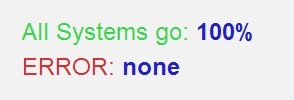
If you can share, we’d love to see some sample pre-groov and/or post-groov screens!
Thanks,
OptoMary
